Show Hidden Files Mac OS X
Sometimes you may need to display Mac OS X system files for certain application functions. While rare, these commands will allow you to show or hide all files in the Mac operating system.
- Open Mac X Terminal in Applications -> Utilities -> Terminal
- Type the following command as shown
- defaults write com.apple.finder AppleShowAllFiles YES
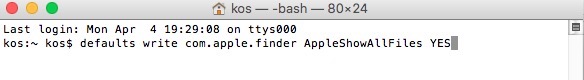
- Finally, re-launch the Mac X Finder. Go to -> Force Quit -> Highlight Finder and Relaunch it
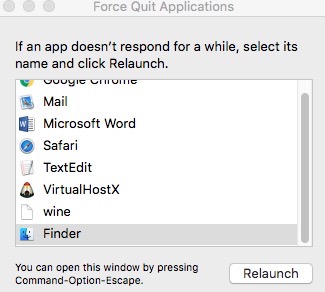
- Immediately, you will see all hidden files show up on your Mac desktop.
To hide all Mac files, simply type the following command in terminal com.apple.finder AppleShowAllFiles NO and re-launch the Mac Finder for the changes to take affect.
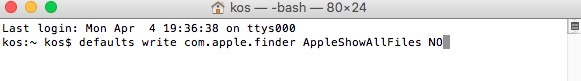
* Please use the comment form below. Comments are moderated.*
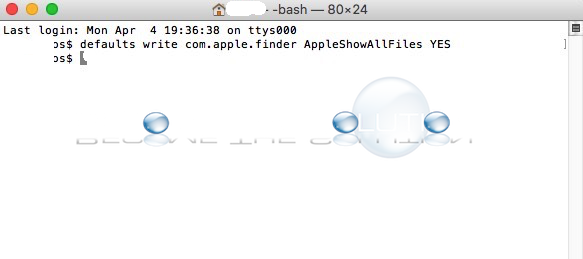

Comments 2
Me too
Tried this, and Terminal said "command not found."