How To: Rotate and Save Video on Mac OS X
Do you have a video that is off centered or not aligned correctly? Do you want to rotate a video for another reason and save it? You can quickly rotate any video in Mac X using Quicktime player that comes installed by default on Mac OS X. Follow the steps below.
1. Find a compatible QuickTime movie file you want change orientation on. Right-click -> open with -> QuickTime Player.app
2. Go to Edit and choose from the following rotate left, rotate right, flip horizontal, flip vertical.
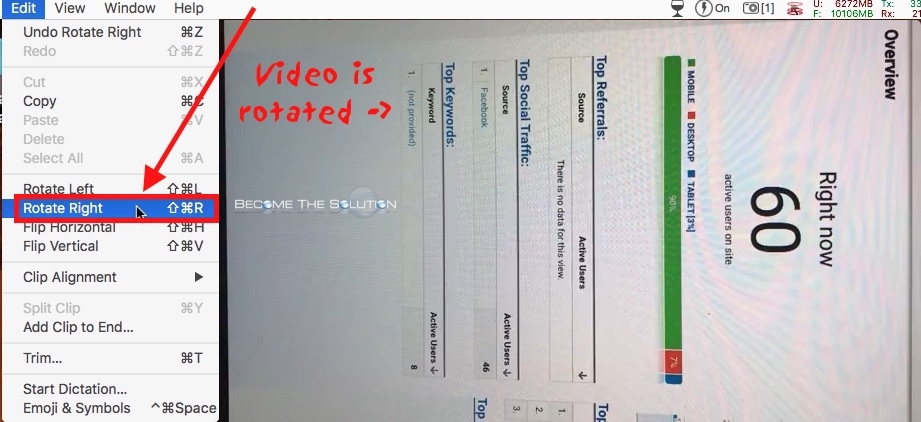
3. When you are satisfied with your new orientation, save your video. Go to File -> Export and save.
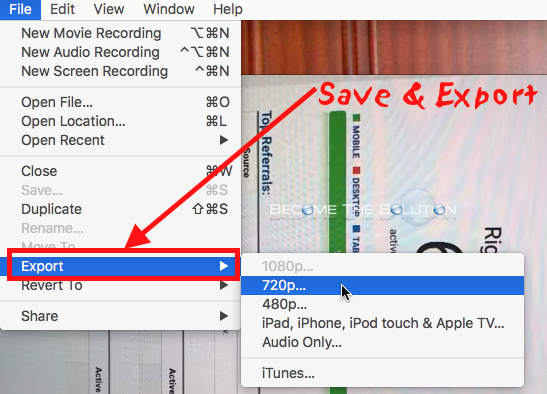
You can do this for videos and pictures as well. Learn how to insert a picture into an iMovie file next.
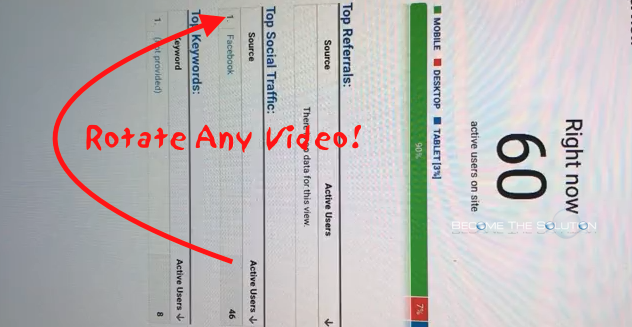

Comments