Remove: R.SRVTRCK.COM Malware Redirect – Mac OS X Chrome / Safari / Firefox
When you browse a website in Chrome, Safari, or Firefox, you notice an odd website appearing in your URL bar first before actually visiting the website you intended to. This is known as a URL redirect and something in your browser is causing this to happen randomly for sites you try to visit. The website redirect that appears is named <r.srvtrck.com> followed by a string of letters and numbers. This is a malicious site.
Perform the following steps in your web browser to remove the malware URL redirect.
- There is likely a 3rd party web browser extension you installed that is forcing the URL redirect to the <r.srvtrck.com> website. As a safe measure, remove ALL extensions in your browser to prove the cause. Carefully re-install the extensions again and check to see which one is causing the re-direct.
- Completely reset your web browser including clearing browsing history, download history, cookies, cached images, saved passwords, and autofill form data. Check our browser reset guides for Chrome and Safari.
* Please use the comment form below. Comments are moderated.*
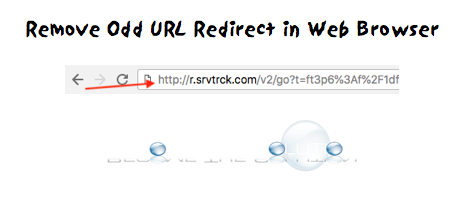

Comments 1
Did not work. Which virus protection REMOVES this?