Fix: Mail Interrupted Shut Down – Mac OS X
You may receive an error message when attempting to shut down your Mac OS X machine because Mac Mail is still running in the background. Even though you quit Mac Mail, it is still running as a process. Perform the following steps.
“Mail” interrupted shut down.
To continue shutting down, quit “Mail”.
- Go to -> Force Quit…
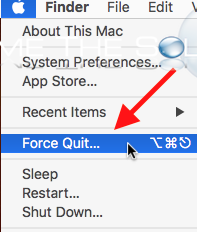
- Select Mail and click Force Quit.
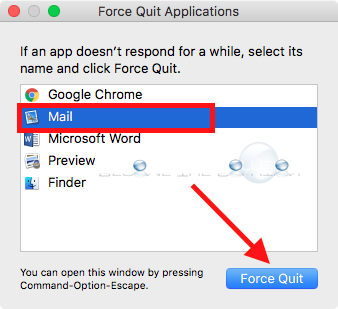
- Other applications should close themselves and your Mac OS X machine should shut down.
Review Why Mac OS X Mail did not Quit
The next time you power on your Mac, check is there is anything revealing in the system logs.
- Open Console in Applications -> Utilities
- Go to /var/log folder in left pain. Search for that days system.log file.0.gz and then filter for mail events pictured below.
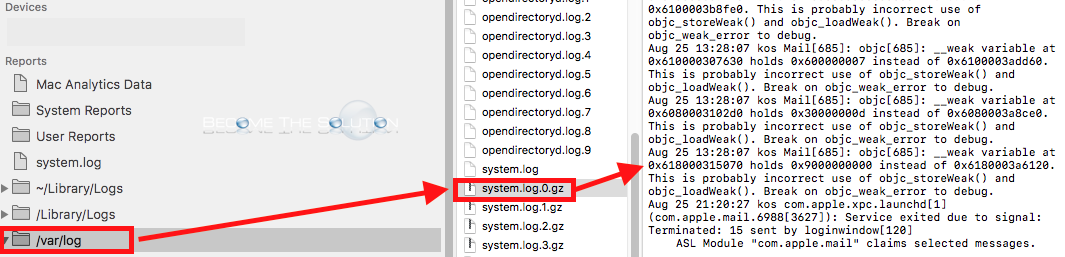
- In this example, Mac Mail seems to have stalled quitting due to the following events.
Mail[685]: objc[685]: __weak variable at 0x618000315070 holds 0x9000000000 instead of 0x6180003a6120. This is probably incorrect use of objc_storeWeak() and objc_loadWeak(). Break on objc_weak_error to debug.
com.apple.xpc.launchd[1] (com.apple.mail.6988[3627]): Service exited due to signal: Terminated: 15 sent by loginwindow[120]
ASL Module "com.apple.mail" claims selected messages.
Mail[685]: BUG in libdispatch client: kevent[EVFILT_MACHPORT] monitored resource vanished before the source cancel handler was invoked
- Perform Mac Mail maintenance and rebuild your mailboxes.
- Fix slow mail problems by rebuilding your Mac email store databases for email messages (Mac OS X 10.10)
* Please use the comment form below. Comments are moderated.*
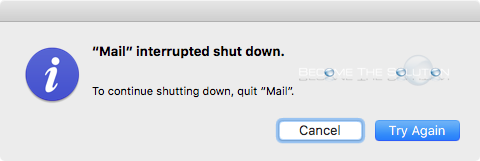

Comments