Mac X - Disable Dashboard 10.10 Yosemite
You can disable the Dashboard if your Mac suffers from performance issues. Specifically, disabling dashboard within Mac 10.10, an OS that screams for Ram will should give you tremendous improvement. In Mac Terminal, run the following command(s):
DISABLE Dashboard:
defaults write com.apple.dashboard mcx-disabled -boolean YES && killall Dock
ENABLE Dashboard:
defaults write com.apple.dashboard mcx-disabled -boolean NO && killall Dock
* Please use the comment form below. Comments are moderated.*
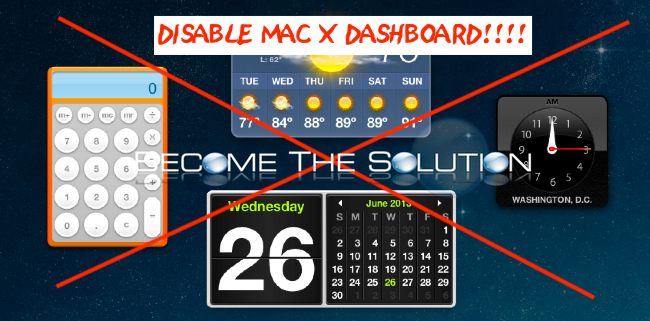

Comments