How To: Mac Allow Applications From Anywhere
If you want to install and run any application in Mac X you download from the Internet, you will need to change a security feature in Mac X system preferences. By default, Mac X locks down your system so you can’t install or open applications not verified with an authorized published certificate. There are many Mac applications that are not “officially” verified with certificates, however this does not mean they are dangerous to your system and you can safely install them onto your Mac.
1. Open System Preferences or go to: -> System Preferences -> Security & Privacy

2. Click the Lock at the bottom, then select Allow apps downloaded from Anywhere and click the prompt Allow From Anywhere.
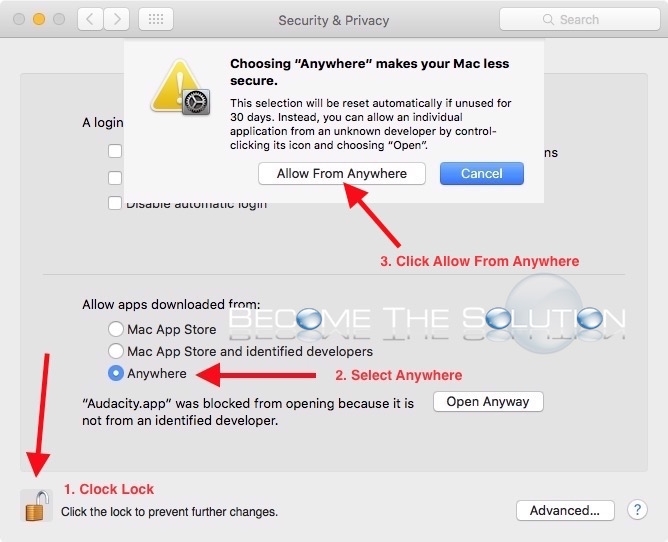
Note the message: This selection will be reset automatically if unused for 30 days.
Now you will be able to open, run, and install any Application to your Mac.
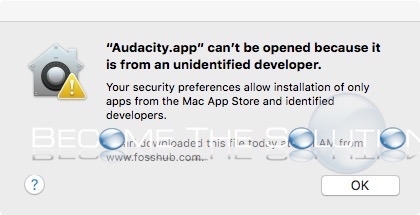

Comments