iTunes Disable Play Count?
While the current version of iTunes does not allow you to permanently disable play counts as the feature is built into the software. However, you can try the following to hide or reset the play counts view.
Reset iTunes Song Play Count
- Right-click a song or multiple songs -> Song info.
Note: You may receive a warning about editing information for multiple items. This won’t open multiple dialogue boxes, but a single box you can choose to reset all play counts of your selected songs.
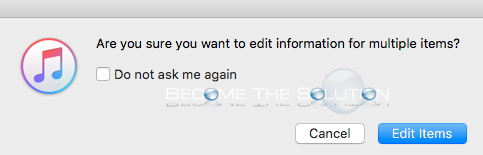
- Select Reset to clear the song play counts.
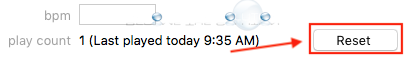
Hide iTunes Plays View
- Right-click the Plays view column and uncheck Plays.
* Please use the comment form below. Comments are moderated.*
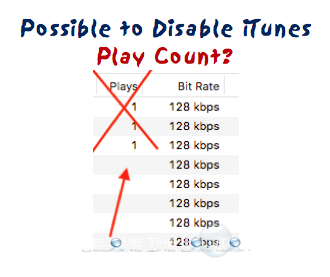

Comments