Easy: iPhone Play any YouTube in Background
Want to play a song on YouTube in the background while you work or play on your iPhone? No problem. You can play any YouTube video in the background on your iPhone by following these steps.
- On your iPhone, download Tubie from the iTunes store. Tubie is a free YouTube app.
- Open Tubie then browse for a video you want to play in the background on your iPhone and beging playing it.
- Press the home button on your iPhone to return to the home screen. The Tubie video will stop playing.
- Swipe up then swipe left to reveal the iPhone audio player. You will see the Tubie video here and you can play it. Hit play and the video will play in the background!
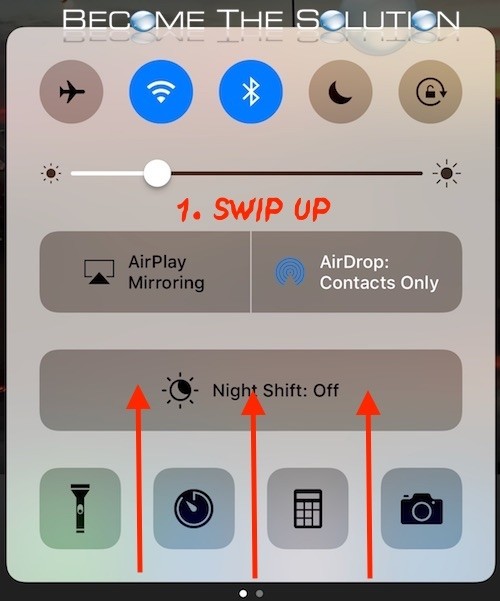
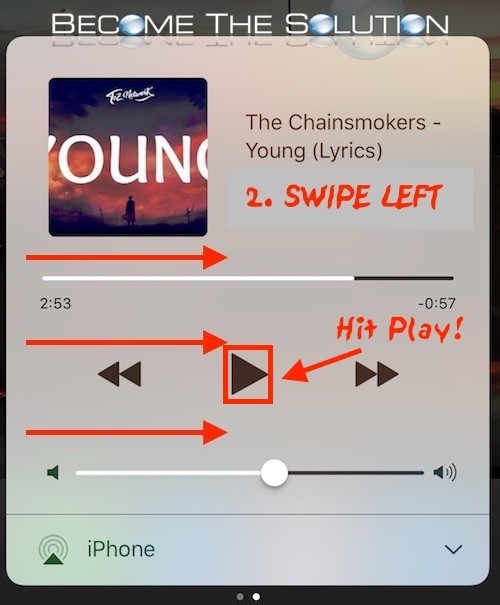
You will to use these steps for any video you want to play in the background.
Due to YouTube licensing restrictions, YouTube has officially blocked videos from playing in the background on devices
* Please use the comment form below. Comments are moderated.*
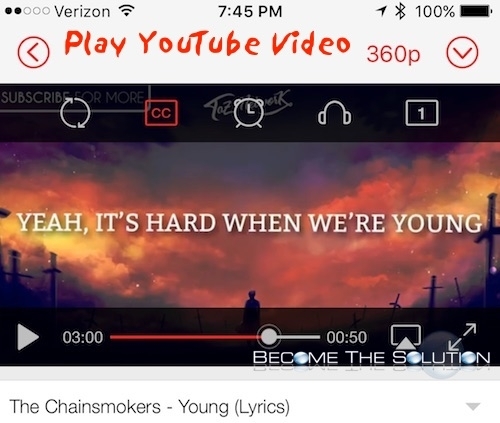

Comments