StarCraft Brood War is Now Free! Download and Play Now!
That’s right. Blizzard has announced free downloads of one of the most popular PC games to ever come out – StarCraft! Now known as StarCraft Re-mastered, the original StarCraft and StarCraft Brood War games can be played on PC and Mac. What’s even better – the original Battle.net multiplayer service included! You can still play StarCraft online for free with people from across the globe!
- Head to Blizzards page here. Download the PC or Mac versions.
- Launch the StarCraft Installer. StarCraft will be downloaded and installed from Blizzards servers.
Note: We couldn’t find official system requirements documentation from Blizzard’s website for StarCraft & StarCraft Brood War, but the game appears to install and play well on the latest Windows and Mac OS 10.12 Operating Systems.
- On Mac, StarCraft installs in your Applications folder by default. Launch the Starcraft.app to begin playing. If you ever played the game before, get ready to be taken back! Look and feel are exactly the same!
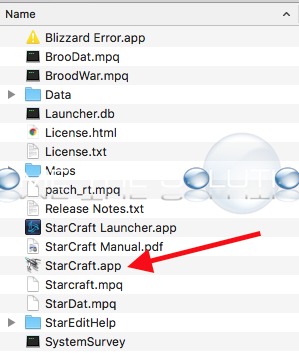
- You can create a free Battle.net multiplayer gaming account in StarCraft.
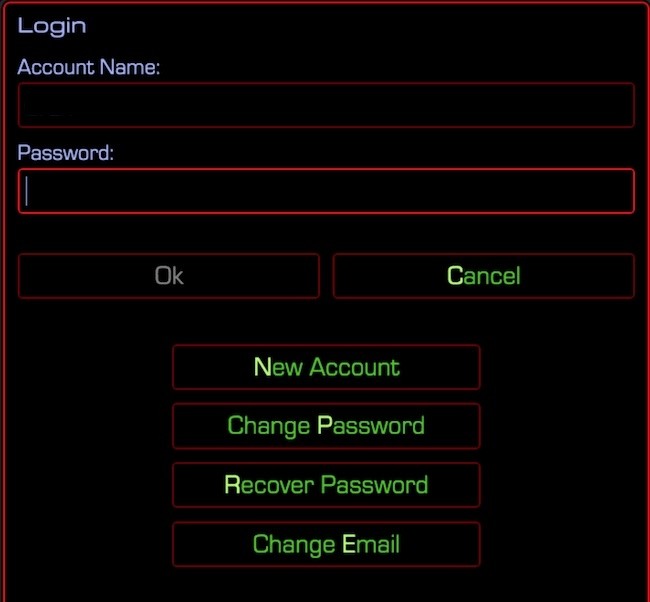
- The look and feel of Battle.net has improved since StarCraft’s interpretation. You still keep an account record of wins, losses, and ties!



There seems to be a very good following with the original StarCraft game and the Battle.net channels are filled with active gamers today. Enjoy playing this classic again!
Be sure to check out our article on how to play Sega Genesis games on your Mac.
About Battle.net Multiplayer for StarCraft
For Multiplayer, StarCraft Battle.net runs over UDP Port 6112. You will need to setup a port-forward rule on your router if you want to successfully host multiplayer games on Battle.net.


Comments