Disable Can’t be Opened Because it is from an Unidentified Developer
In Mac OS X 10.11 El Captain, GateKeeper protection feature is enabled by default. This feature blocks any application that is not signed by the App Store or verified Mac Developers. This is verified through a unique certificate every application comes bundled with (or should come bundled with).
The fact is, there are a ton of Mac applications that we all use or will come to find that aren’t verified through official Apple publishing. While GateKeeper is a top secure feature of Mac, it can lead to more headaches that what it’s worth. Luckily, GateKeeper can be controlled in two ways.
Control GateKeeper Through System Preferences for Current User
Go to -> System Preferences -> Security & Privacy -> General Tab
Look under Allow apps downloaded from section. This is GateKeeper’s settings.
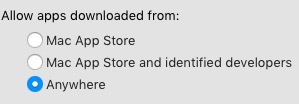
To disable GateKeeper, you need to select to allow downloaded app from Anywhere. You will receive the following prompt.
Choosing “Anywhere” makes your Mac less secure.
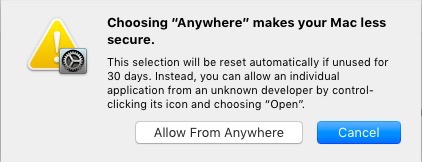
Click “Allow From Anywhere” again. At this point you have successfully disabled GateKeeper for the user you’re currently logged in with on Mac.
Disable GateKeeper on OS X Permanently for all Users
Launch Mac X Terminal and type
sudo defaults write /Library/Preferences/com.apple.security GKAutoRearm -bool NO
Gatekeeper will remain off. You can re-enable GateKeeper by going to -> System Preferences -> Security & Privacy -> General Tab or typing:
sudo defaults write /Library/Preferences/com.apple.security GKAutoRearm -bool YES
* Please use the comment form below. Comments are moderated.*


Comments