How To: App Store Disable Password Prompt
The App Store frequently asks for your password to be able to download new Apps, updates, or free Apps. You can easily tell the App Store to save and remember your password so you never get prompted again. Follow these steps.
1. Go to -> System Preferences -> App Store

2. At the bottom you will see Password Settings. Change your Free Downloads to Save Password and Purchases and in-app Purchases to Require After 15 Minutes.
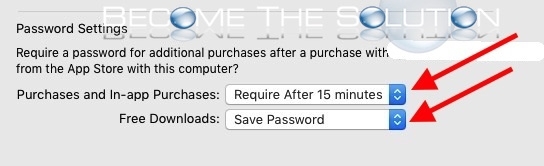
3. You will only be prompted for a password for App Store purchases after 15 minutes and never again for updates or free Apps.
* Please use the comment form below. Comments are moderated.*


Comments