How To: Forget Wireless Network iPhone 7
If you recently connected to a wireless network on your iPhone, your iPhone will automatically reconnect to that network if you are in range of it because it is a known network on your iPhone. If you want to forget a wireless network so your iPhone does not automatically connect to it, follow these steps.
- If you are connected to a wireless network on your iPhone, go to Settings -> Wi-Fi -> and select your current connected wireless network.
- If you see Forget This Network, click it. If you do not see Forget This Network, follow this article.
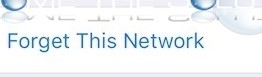
- After clicking Forget This Network, you will receive a confirmation prompt.
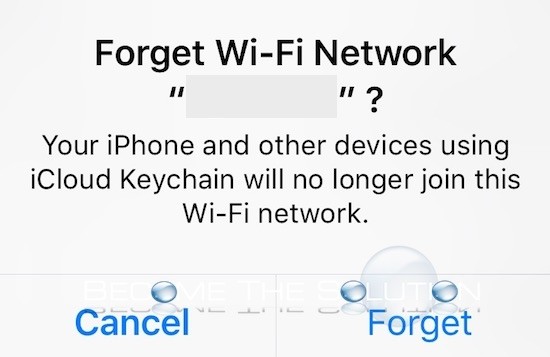
Forget Wi-Fi Network “”?
Your iPhone and other devices using iCloud Keychain will no longer join this Wi-Fi network.
- That’s it! The wireless network will be forgotten and no longer automatically connect on your iPhone.
Note: Remember, if you do not see the Forget This Network option when select your wireless network, there is a known bug in Apple’s iOS. You can fix this by following this article.
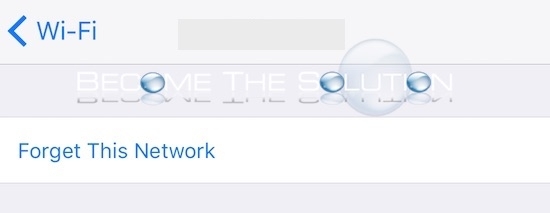

Comments