Fix: iPhone Forget Network is Missing – Latest iOS
There is a known bug in iOS that sometimes prevents Forget This Network option under the iPhone wireless network options from appearing. If your iPhone connects to a wireless network you had connected to automatically, clicking info reveals no option for forget this network. This annoying issue forces you to disconnect your iPhone wireless completely in order to disconnect from the wireless network. Here are the steps to bring back the Forget This Network option.
- Toggle the iPhone wireless on and off. Go to Settings -> Wi-Fi and disable Wi-Fi for 5 seconds, then re-enable Wi-Fi.

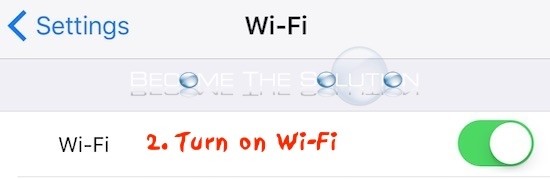
- While still in the iPhone Wi-Fi settings, we now need to connect to an Other… wireless network. This can be a wireless network at your home – but we have to connect it doing this method in order to restore the Forget This Network option.
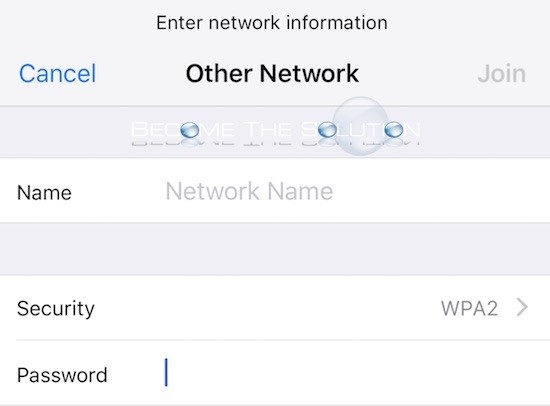
- After connecting to the wireless network, tap the “i” icon next to the wireless network name. You should now see the Forget This Network option again.
If this did or did not work for you, please let us know using the comments form below.
* Please use the comment form below. Comments are moderated.*
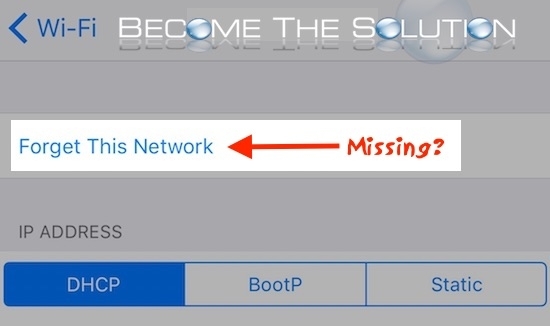

Comments 27
It may not be a bug. Some wifi networks are set up differently. If it uses a user profile, you may have to delete that profile (under setting, general)
this worked, thank you!
Your comment really helps a lot!!!
I can't find anything on Google to help me resolved this so I though, why not phone the Apple Customer Support? The solution is so easy. Just go into Setting, General, Reset, Reset Network Setting. This wipes out ALL your wifi & blue tooth saved credentials!
I agree that Apple could've made this much easier though. Why not give us the option to update password? Instead of forcing us to wipe everything and start over?
did not work, surprise surprise another bug in apple expensive rubbish
Doesn’t work for me too Apple needs to fix this shit.Till they do no more apple for me!
Worked like a champ. Thank you.
Did not work, still said unable to connect
Well despite all the previous user feedback, I was shocked to find this PARTLY worked on ios 12.4.5: it didn't restore "forget network", it allowed me to retype the correct password so that I could connect to the network. THEN it allows me to "forget network" when I no longer need the option.
Only works on my main network (the one I NEVER want to forget)!
Hi, Thanks for the info. I unfortunately still not able to do this on my work network. can do it on the home network ok though.
I tried all the fixes listed above. Will not allow me to “Forget Network.
worse phone ive ever had, there is no options for a profile button or forget this network. biggest waste of money in my life
Yeah... It works for the home network, where it shows the option "Forget Network", however my old office account which shows in "My Network", I cannot remove it. The "Forget Network" option is still missing.
Thanks but didn’t work. That’s it for me and Apple, i’ve tried to make the relationship work for the last seven years but it’s over. I want something that’s reliable rather than very sexy!
Me Neither, moving to Samsung
Seems you have to first connect to a network to be able to forget it. I can't connect to the wifi networks around me because I don't know the passwords. I can forget my own network that I'm connected to.
I used the method to “forget this network” but it still doesn’t show
Doesn’t work, but what do I expect from another one of Apple’s unpatched bugs?
Didn't work on my iPad.