Fix: iMessage is Signed Out error
When you try to send an iMessage on your iPhone or iPad, you receive an error message about iMessage is signed out.
iMessage is Signed Out
An error occurred and your account () is signed out of iMessage. You may miss messages as a result. Please go to settings to address this issue.
You likely were signed out of iMessage while trying to make a cellular connection to a nearby tower. This commonly happens traveling by Air with your iPhone or iPad. Otherwise, iMessage possibly signed out because the iMessage service is down on Apple’s website. You can check the status of iMessage here.
- Go to Settings -> Messages -> enable iMessage.
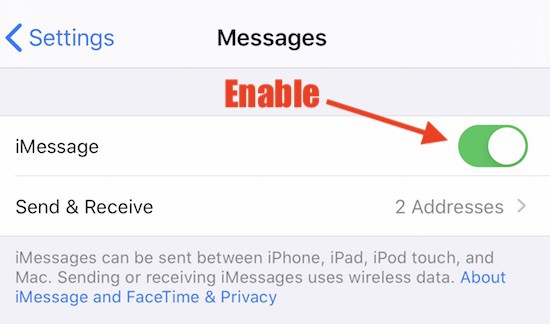
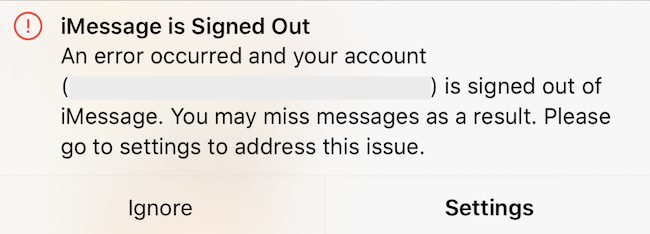

Comments