iPhone How to Turn Off and Disable Share My Location - iMessage
Did you notice a message in iMessage details that says You are currently sharing your location from “”?
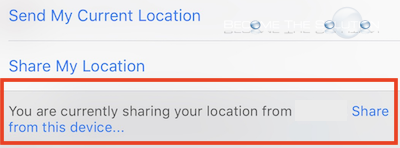
If you already have iPhone location services disabled or you know you are not sharing your location already, the message is extremely conflicting.
This message means you have the ability to share your location should you predictively type in an iMessage to someone and select your location when it pops up. This message does not mean you are actively sharing your location to anyone from anywhere.
You can confirm you are not sharing your location and that the feature is off. Follow the steps below.
Disable Location Sharing on iPhone
- Go to Settings -> Privacy -> Location Services
- Select Share My Location
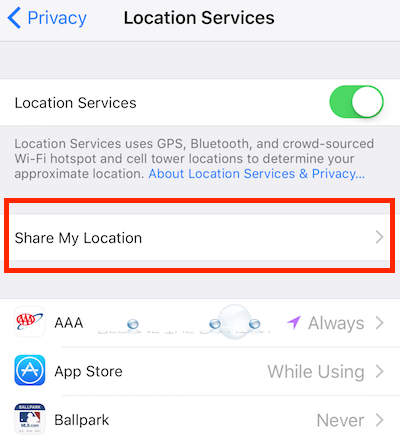
- Ensure Share My Location is disabled in the menu
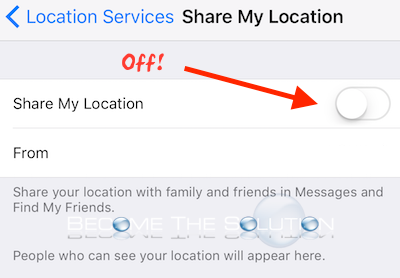
Even though this option is disabled, you will still see the “You are currently sharing your location from “” message in iMessage details.
As long as you do not click Send My Current Location OR Share My Location in your iMessage detail, you will not be sharing you location in the iMessage. Otherwise, you will see a red message that says Stop Sharing My Location.
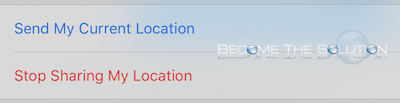
Please let us know if this worked for you or if you have other ideas or solutions surrounding the share my location feature on iPhone.
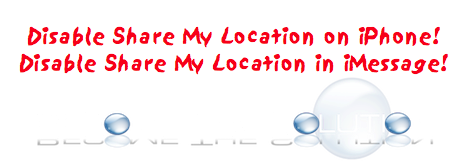

Comments 5
I also clicked on the “you are currently sharing” message on the info page of a text contact and it is gone now. What does it mean? Did I start sharing my location?
iPhone location system will not let me turn it off.
Me either.
I clicked on the “you are currently sharing” message on the info page of a text contact and it’s gone now! How do I get it back?
THANK YOU! This is the only page I found that clearly explains how location sharing on iMessage works and how to ensure it's not on if you don't want it to be on.