Why: Disconnecting Bluetooth Devices Until Tomorrow – iPhone Control Center
Also, see our article on disconnecting nearby Wi-Fi until tomorrow.
The latest iOS 11.2 now displays a notification message in Control Center when you toggle on or off Bluetooth. Disabling Bluetooth in Control Center only disables these options until a condition is met mentioned below.
*You re-enable Bluetooth
*A new day 5:00am
*You reboot your iOS device
Yes, this is a practically useless feature as Control Center always allowed iOS users to quickly disable this Bluetooth permanently by toggling it on or off.
If you rather disable Bluetooth permanently, do it in Settings.
- Settings -> Bluetooth -> Toggle Off
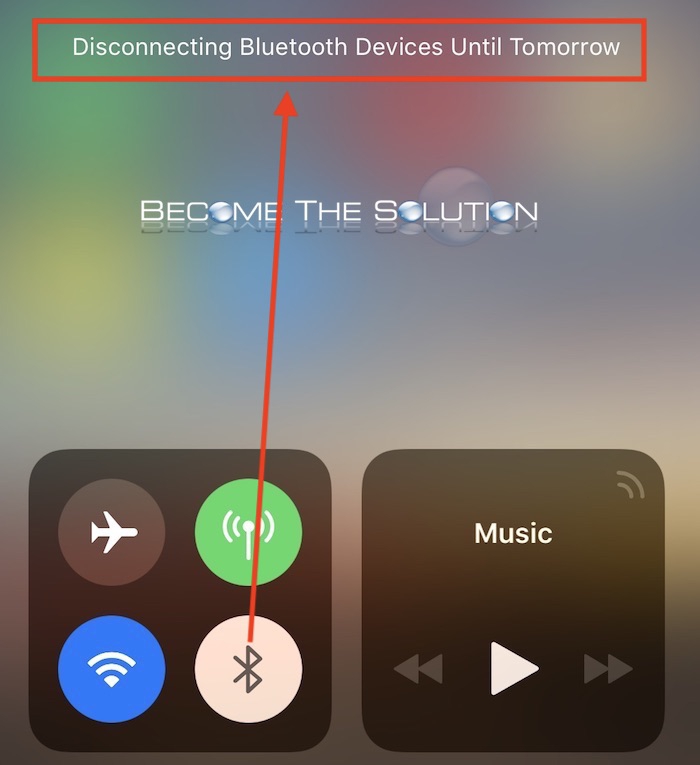

Comments