Easy: How to Delete Windows.old Folder
Did you recently update or upgrade Windows? You may notice a folder inside C: named Windows.old. You may not notice this folder is taking up to 40 gigs of space! This folder was purposely created by Windows when you updated or upgraded in case you wanted to revert back to your previous version of Windows. Luckily, we can easily delete this folder. (Right-clicking the folder to delete will not work in this case as it has elevated Windows permissions)
- In Windows search, type Disk Cleanup and open the application.
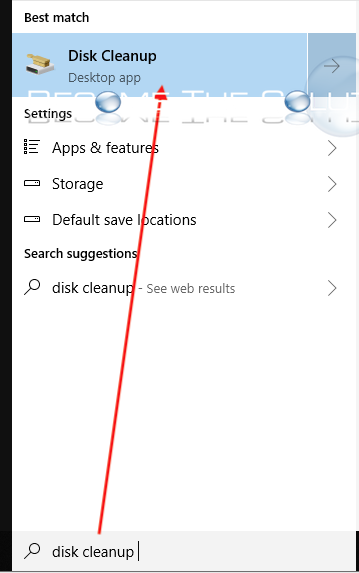
- Select Clean up system files. This will load a similar disk cleanup screen you previously saw.
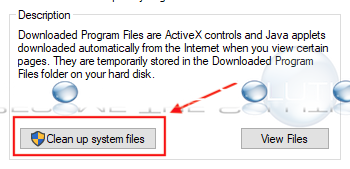
- In order to delete the Windows.old folder, select Previous Windows Installation(s).
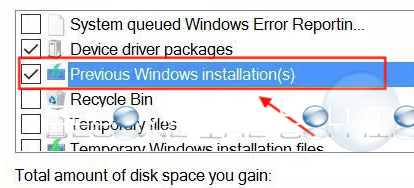
- Click OK.
* Please use the comment form below. Comments are moderated.*
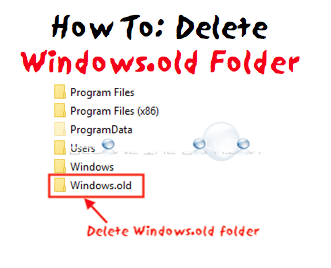

Comments