Fix: eBay My Folder 1 – Delete Permanently
In your eBay messages, you may notice a folder you never created appearing called My Folder 1. In addition, you did not create this folder. If you already tried deleting this folder, it may re-appear for you. Ebay has recently upgraded their front end interface and offers a new way to delete folders. This should permanently delete the My Folder 1 from appearing. Follow the steps below.
- Login to eBay and browse to messages.
- Go to Folders. Hover your mouse next to My Folder 1 to reveal the delete trash can icon. Click the trash icon to delete the folder.
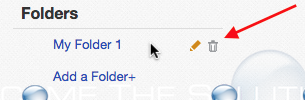
- The folder should no longer appear for you.
If the My Folder 1 continues to re-appear for you, please use the comment form below to let us know.
* Please use the comment form below. Comments are moderated.*


Comments 9
How do I permanently delete folders I created under my folder1?
yeah deleting it does delete the folder but after logging off and then back on, the folder recreates itself and its just a vicious cycle of deleting and reappearing.
ebay messages :- delete folder trash bin icon is grayed on all
so I have many empty folders I am unable to delete
how do I make the icon enabled ?
Thanks
Best workaround that I have found is to rename the folder to this blank character "⠀"
If copying the space from my comment doesn't work (you will get "Input cannot be empty"
error), copy the space from this page instead
It doesn't actually delete the folder...but at least you don't have to see its a dumb name in your folder list anymore
best work around that I have found is to rename the folder to this blank character "⠀"
If copying the space from my comment doesn't work (you will get "Input cannot be empty"
error), copy the space from this page instead: https://www.compart.com/en/unicode/U+2800
It doesn't actually delete the folder...but at least you don't have to see it's dumb name in your folder list anymore
You're a genius, thank you!
You can delete the folder but it will come back almost right away. I don't use the app so that's not a factor it its reappearance. I don't even have to log out and it'll come back in a few hours. It seems almost a certainty that it's some kind of bug within their code. But given how long this problem has existed (multiple years) and how simple it would probably be for someone with the right skills to fix it, it's clearly an ultra-low priority for eBay to resolve this. Accept it as a fact of life there.
Yeah I tried that bit it always re-appears after being deleted.
Hello, I have the My Folder 1 bug. It seems to re-appear when I log into the eBay app on iOS.