Fix: Data Could not be Retrieved from the Database – Excel
While trying to access tables in an Excel spreadsheet that is linked to an Access Database, you may receive the following error message.
Data could not be retrieved from the database.
Check the database server or contact your database administrator. Make sure the external database is available, and then try the operation again.
You must verify your Microsoft Access reports for any #errors. Review your report before you refresh any data into Excel.
All else, try the following.
- Re-link your Access database tables to your Excel spreadsheet.
- Rebuild the ODBC connection.
* Please use the comment form below. Comments are moderated.*
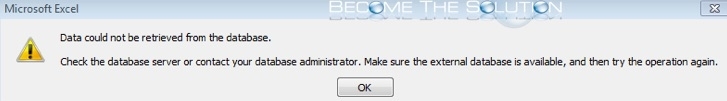

Comments 1
Hi
I am facing same error while I try with 68 different HTML files in PowerQuery
Strange thing is that I am not able to find exact issue because while I open editor and go to step by step then I am not facing any error but If I refresh step outside then It's getting same error
any resolution would be appriciated
Note : This PowerQuery was working proper till yesterday