Fix: Couldn’t Load Plugin Chrome PDF
Is Google Chrome no longer displaying PDF files in the browser window? You may receive a blank page with Couldn’t load plugin message while trying to view a PDF file.
1. Rename pepflashplayer.dll to pepflashplayerX.dll located below. Then restart Chrome.
C:\Program Files\Google\Chrome\Application\53.0.2785.116\PepperFlash
Or…
1. Delete PepperFlash folder. In Windows, open a Run prompt. Type:
%localappdata%
Then go to
Google\Chrome\User Data
And delete the PepperFlash folder.
* Please use the comment form below. Comments are moderated.*
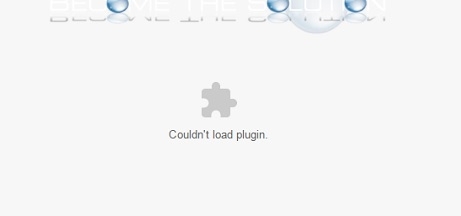

Comments 1
Don't have such folder. suggest something else