How To: Repair Disk Permissions El Capitan 10.11
Mac X 10.11 El Captain disk utility does not come with repair disk permissions option. This is frustrating to most Mac users since repairing disk permissions used to be typical maintenance we perform on our Macs. According to Apple, file system permissions are protected in the latest version of OS X El Captain. While this may be true, it is still possible some application or action you performed changed permissions – so why not still check and repair? Here are the steps to repair your Disk Permissions in OS X El Captain.
1. Open Terminal (Applications -> Utilities -> Terminal)
2. Type the following command to immediately repair disk permissions on your home volume:
sudo /usr/libexec/repair_packages --repair --standard-pkgs --volume /
3. Disk Utility will do its thing and eventually finish pictured below.
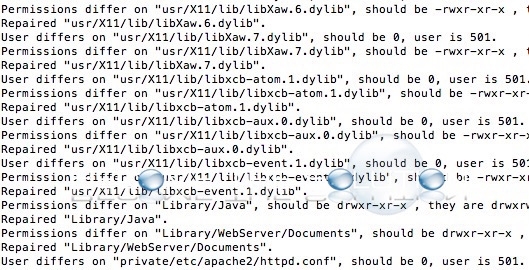
4. If you want to verify disk permissions type the following command:
sudo /usr/libexec/repair_packages --verify --standard-pkgs /
A list of command arguments for repairing disk permissions on OS X El Captain
Commands:
--help Print this usage guide.
--list-standard-pkgs Display the package ids in the standard set.
--verify Verify permissions on files in the specified package(s).
--repair Repair permissions on files in the specified package(s).
Options:
--pkg PKGID Verify or repair the package PKGID.
--standard-pkgs Verify or repair the standard set of packages.
--volume PATH Perform all operations on the specified volume.
--output-format # Print progress info using a special output format.
--debug Print debuging information while running.
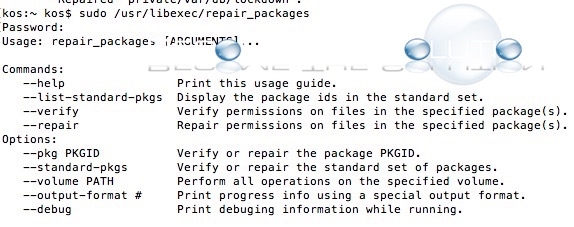
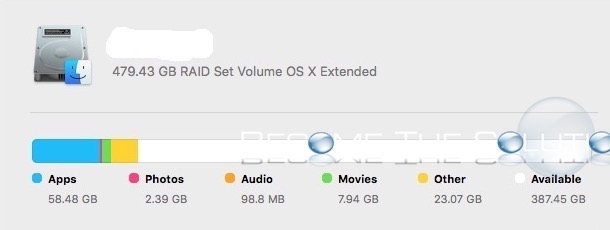

Comments