macOS X Software Update: Unable to verify software update. You can try again to complete the installation.
Are you having issues installing system updates for macOS? Some users report receiving an error message on their Mac when they go to Settings -> Software Update and attempt to install the latest system updates.
Unable to verify software update.
You can try again to complete the installation.
The error message is vague and if you click “OK”, you likely continue receiving the same error message.
- The issue is likely related to Apple’s software update servers processing requests. In order to re-attempt updates, quit Software Update and re-open it in System Settings to attempt updates.
- Some users report that by scrolling to the bottom of the Software Update license agreement allows Software Update to work normally.
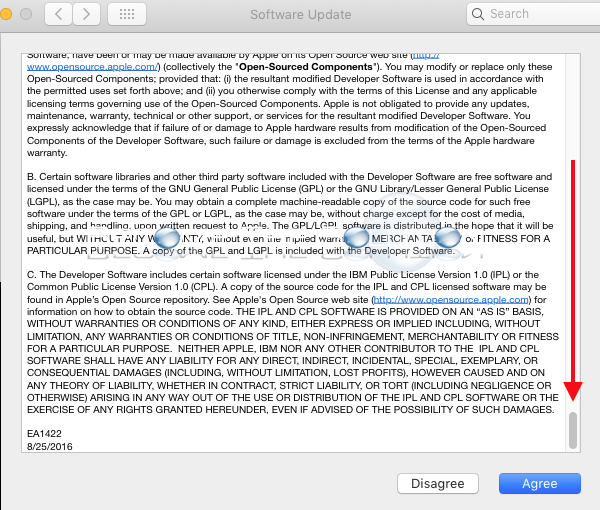
If you are having this issue, please use the comment form below to let us know if you did anything different to get around this message.
* Please use the comment form below. Comments are moderated.*
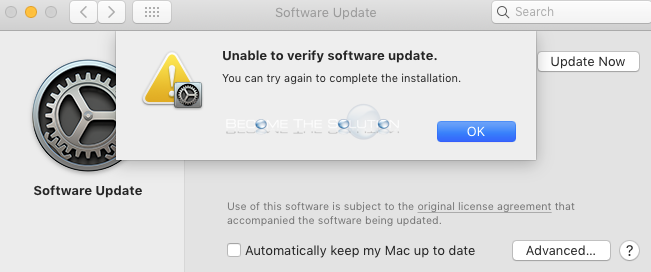

Comments