How To: Mac X Print Multiple PDF’s at Once
Do you have multiple PDF files you are trying to print in Mac OS X? You can save time by opening each PDF file and printing them individually. Instead, you can drag the PDF’s to your added printer’s print queue and have them print immediately. Follow the steps below.
1. Open your printer’s print queue. Go to -> System Preferences -> Printers & Scanners -> select your printer and choose Open Print Queue…
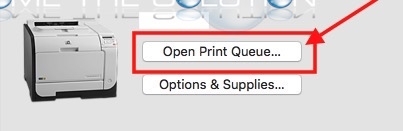
2. Next, select all your PDF files and drag them into the print queue window. This will immediately print your PDF’s.
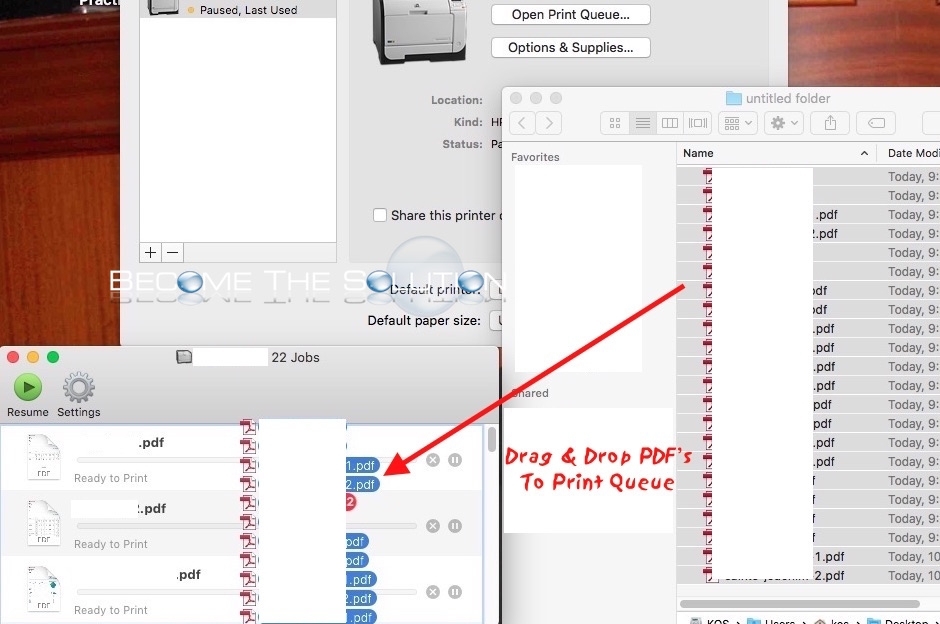
* Please use the comment form below. Comments are moderated.*
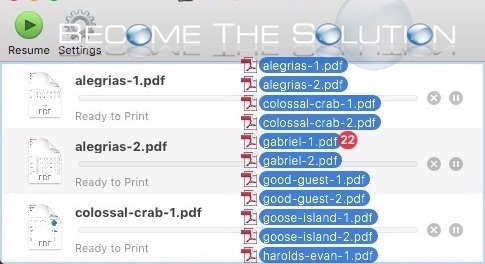

Comments