Fix: iPhone Restore iCloud "Account Details Unavailable"
If you recently restored your iphone with iOS 9, you may receive a message when you select your iCloud account information under Settings -> iCloud
Account Details Unavailable If you are signing in to iCloud on another device or at iCloud.com, you can get a verification code while offline
Selections Get Verification Code or Ok
It seems the restore has somehow corrupted your iCloud login ID on your iOS device (iPhone). The verification code you will get won't mean anything.
To fix the corruption, log out of iCloud on your device and log back in.
You will get a prompt "if you sign out of your account, all Photo Stream photos and iCloud Drive stored in iCloud will be removed from this iphone"
Do not fret! The information will only be temporarily lost until you log back into icloud.
Then sign out of iCloud on your iPhone, iPad, or iPod touch:
Tap Settings > iCloud on your iOS device.
Scroll down and tap Sign Out, then tap Sign Out to confirm. ...
Tap Keep on My [Device] or Delete from My [Device], and enter the password for your Apple ID.
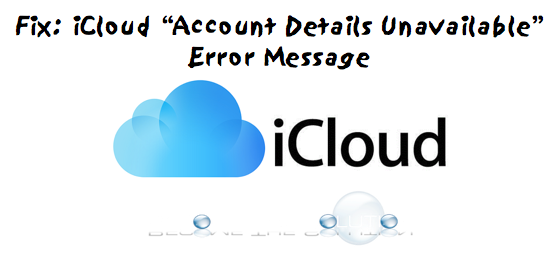

Comments 44
I can't log out of iCloud. It is giving me the message verification failed. Any ideas?
Is there a solution to this problem?! Or am I missing something on this web page..? This has happened to me and I would like to know how I can reverse their corruption of my account..!
Yes - To fix the corruption, log out of iCloud on your device and log back in.
[*] whenevee i click signout ang put my password verification failed appers! i really cant sign out