Heart on Mac Keyboard
Copy and paste any of the following hearts already pasted below.
Mac Emoji Heart Icons: ♡ ❣ ♥ ❤ ????????????????
Or...
- Go to System Settings -> Keyboard -> enable Show Keyboard and Emoji and emoji viewers in menu bar.
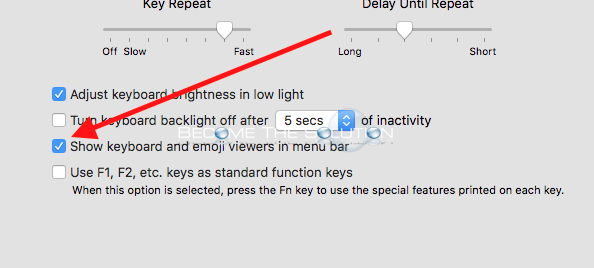
- This reveals a keyboard icon in your menu bar. Select it then Show Emoji & Symbols.
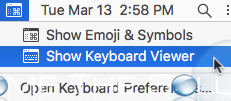
- Search for heart. Right-click any and select copy character info or you can drag and drop them.
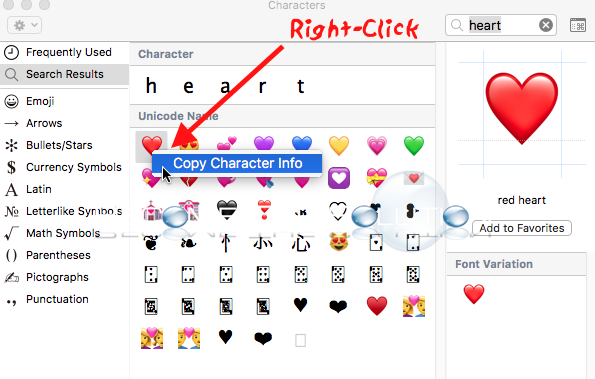
- Finally, paste the heart emoji to wherever you desire.
* Please use the comment form below. Comments are moderated.*


Comments