How To: iPhone Remove Enable Dictation Prompt Keyboard Typing
If you are typing on your iPhone keyboard, you may randomly get prompted with the Enable Dictation prompt to enable, learn more, or not now. This prompt actually gets generated when you mistakenly hit the microphone key as pictured below.
There seems to be a bug in the latest iOS even if you disable Dictation in…
Settings -> General -> Keyboard -> Enable Diction
...the Microphone button still appears in your keyboard. The solution is to enable dictation and then disable dictation to force the button to disappear and remove the annoying prompt when you are typing – such as text messages.
Enjoy!
* Please use the comment form below. Comments are moderated.*
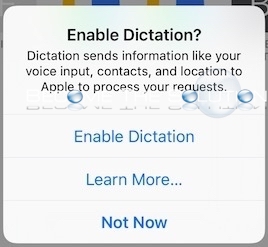

Comments 12
Thank you so much for posting this. I hate it when my in-laws make me take part in their conversation with someone else with this stupid dictation nonsense. I refuse to annoy other people in this manner. I can think of much better ways to annoy. But I was getting way sick of being asked. I had no idea it was something I was doing. Problem solved. Thank you!
THANK YOU!! I had Dictation disabled but the microphone was still there, so all the articles saying to disable it were no help!
Butttt... the old "turn Dictation on then off again" literally fixed it!! ??
This is such a relief, that popup has been so annoying ????♀️
I have a new Iphone 13 pro which seems to be permanently set on dictation. I did all of things listed above to no good end. Any other suggestions? The blue microphone will not go away!!
This doesn’t shut off the annoying “turn on dictation” notification when I ALWAYS knock this stupid key while typing. How do you REMOVE it?
It does. It literally does remove it. It's a bug. The microphone icon bottom right is there even though dictation is disabled in settings. When I simply enabled and disabled it, i.e. just toggling that setting twice, the microphone icon disappeared. Maybe you missed the last paragraph of the text? It genuinely worked for me, as for others, as per the comments.
Thank you!!!
Brilliant. Thank you!!
Thank you!!! I wish I have googled this years ago!
Greatest tip ever!!!! Thank you!
Thank you. Your clear directions worked. I no longer see the pesky microphone icon. What a relief not to have that annoying pop up.
Finally, someone explains how to fix this! Thank you and also for not first annoyingly explaining how Siri is diff from dictation.
Thank you!! This worked No more microphone button.