Fix: Installation of macOS could not continue. (This content can’t be downloaded at this time.)
If you attempt to run macOS installer, you receive an error message after clicking continue.
Installation of macOS could not continue.
Installation requires downloading important connect. That content can’t be downloaded at this time. Try again later.
Verify the following:
1. Ensure you are connected to the Internet - WiFi or Ethernet and if you are connected to the Internet, re-run the macOS installer. In some cases, Apple servers are busy and cannot serve installation requests at peak times. In addition, check Apple status to verify if Apple is experiencing any issues.
2. Check your macOS installation drive using Disk Utility first aid. Ensure first aid passes all checks.
3. Re-format your macOS installation drive using APFS and ensure it is using partitions it only needs.
4. Ensure your macOS installation drive has enough space available. It is recommended your installation drive have at least 12.5GB space free.
If you are experiencing this issue and the steps above do not work, please use the comment form below.
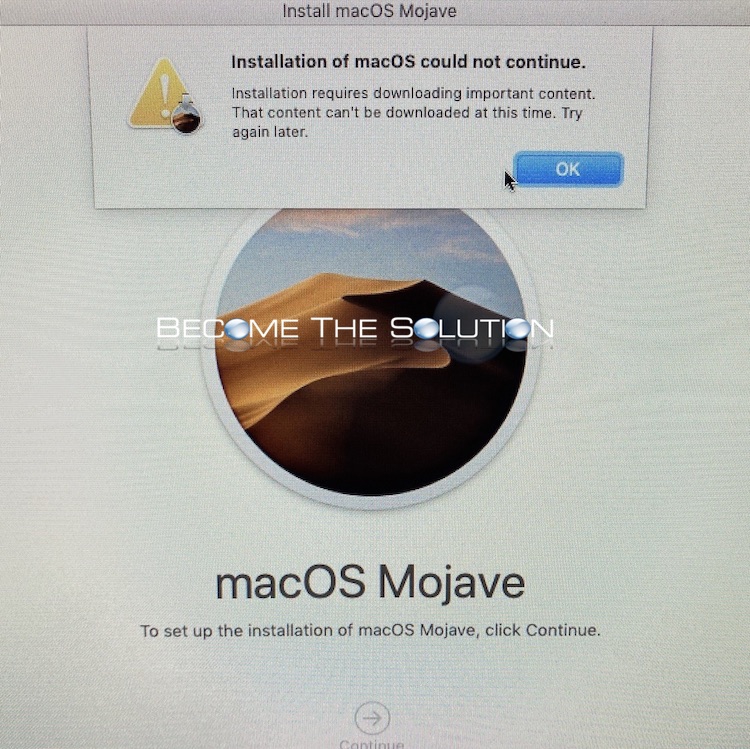

Comments 1
The solution is to set the date.
date mmddhhmmyy