How To: App Store Show Debug Menu
The Mac X App Store contains a hidden menu called Debug that provides additional App Store functionality. Most interestingly, you can actually change the App Store GUI using this menu. To enable the App Store Debug menu, follow these steps.
1. Ensure the App Store is closed.
2. Open Mac X Terminal (Application -> Utilities -> Terminal)
3. In Terminal, type the following: defaults write com.apple.appstore ShowDebugMenu -bool true
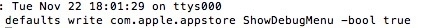
4. Open App Store. You will now see Debug as a menu option at the top.
5. You will see several options in the Debug menu. Enjoy!
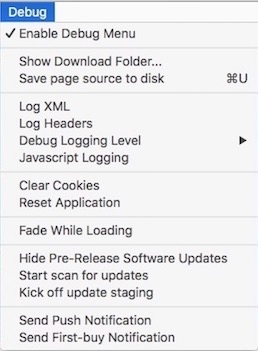
* Please use the comment form below. Comments are moderated.*
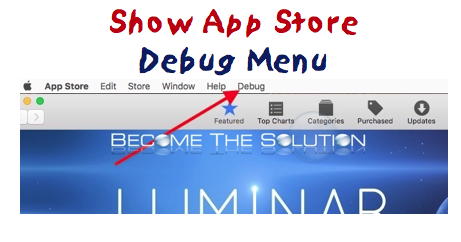

Comments 1
Does not work in 10.12 Sierra