iPhone Repeat Text Message Alert
If you want to repeat any text message alerts you receive on your iPhone, you are in luck. The latest iOS allows you to set a repeat text alert with 2-minute intervals and notify you up to 10 times. This can be beneficial for automated alerts you may receive overnight or for any of your Emergency Bypass contacts.
- On your iPhone go to Settings -> Notifications -> Messages.
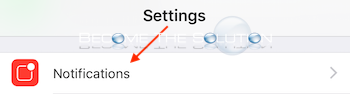
Then...
- Scroll to the bottom, select Repeat Alerts. Select the number of times you want a text message you received to alert you every two minutes. The maximum amount of times you can set a repeated text alert is 10 times.
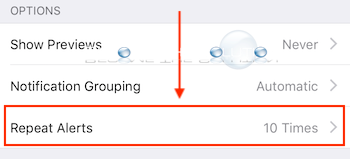
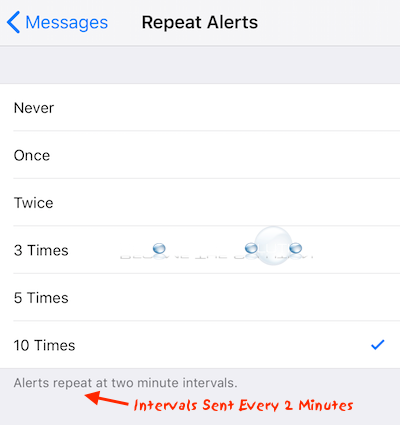
All text messages you receive and leave unread will continue to notify the number of times you set above based on your notification preferences. The text message repeat alerts will stop after you read the text message or the repeat alerts have expired.
* Please use the comment form below. Comments are moderated.*
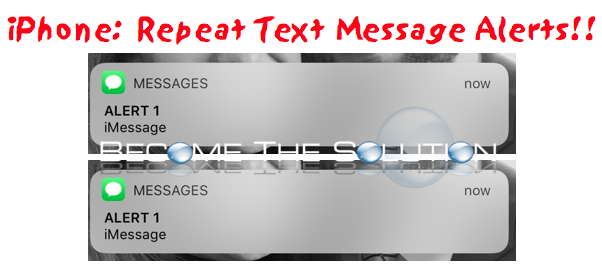

Comments