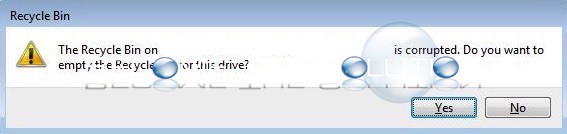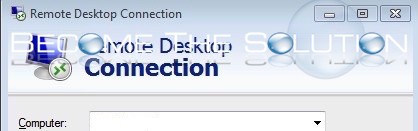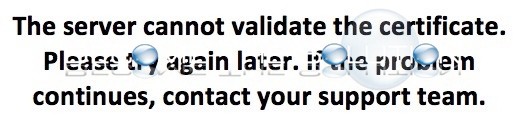You may receive and error that the Windows Recycle Bin has become corrupted. This can cause concerns for anything you move into the Recycle Bin, including files not being able to be recovered once in the bin and before emptying it. You can repair the Windows Recycle Bin:Right-click Windows Command prompt and select “Run as Administrator”
In Windows, you may receive an error message when you attempt to RDP (Remote Desktop) to another Windows host: “An internal error has occurred.” You may have direct access to the machine you are attempting to connect too, but a reboot will not fix this error.
If you recently performed maintenance on your Microsoft Lync servers, including patching, Lync may experience an error that the server cannot validate the certificate. Can’t Sign in to Lync The server cannot validate the certificate. Please try again later. If the problem continues, contact your support team.
Identd is a service that sends a username in plain text across port 113 when requested. You specify a text name in the application (typically a username) and run the service. The original purpose of identD was to “validate” a user was who they are saying they are when they cross over the Internet. In the...
In Mac OS X 10.11 El Captain, GateKeeper protection feature is enabled by default. This feature blocks any application that is not signed by the App Store or verified Mac Developers. This is verified through a unique certificate every application comes bundled with (or should come bundled with). The fact is, there are a ton of Mac...