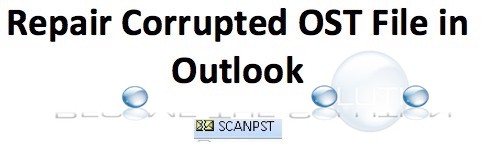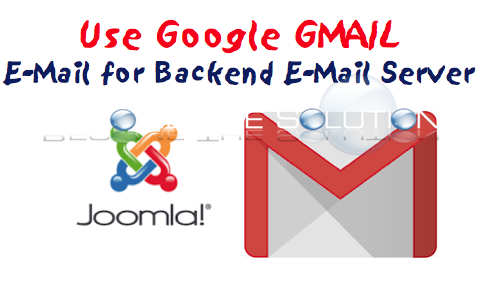If you forcefully quit Microsoft Outlook, you may have corrupted your .OST or .PST files and get prompted with the following error messages. Microsoft Outlook exited without properly closing your Outlook data file. Microsoft Office must be restarted. If this error message recurs, contact support for Microsoft Outlook for assistance. And… Cannot start Microsoft Outlook. Cannot open the Outlook...
**Update Latest Version of Joomla 3** Enable 2-Step Authentication on your Gmail Account. 1. Login to your Gmail account and head to 2-Step Verification 2. Click Get Started 3. You will need to setup a phone number to use 2-step verification with. 4. After verifying your phone, the next screen will ask you to Turn On...
Joomla has breadcrumbs which are trailing menu items that show at the top of a page when you browse a website. By default, breadcrumbs are enabled in Joomla 2 & 3. Breadcrumbs are repetitive in some cases and can be controlled in the Joomla breadcrumbs module. To disable breadcrumbs, follows these steps. Login to Joomla site backend Navigate...
There are several things you can do to free up space on your iPhone and increase your battery life. The latest IOS for iPhone is very restrictive in terms of maintenance you can perform yourself. Review these tips for helping increase your iPhone performance and space. 1. Remove App Caches Go to Settings -> General -> Storage &...
Open Excel and paste the email addresses into the A column Click on the B column and add this text into the excel formula bar: =A1&"," Double click the small dot in the bottom corner of the B cell.