Joomla Hide You Are Here Breadcrumb
Joomla has breadcrumbs which are trailing menu items that show at the top of a page when you browse a website. By default, breadcrumbs are enabled in Joomla 2 & 3. Breadcrumbs are repetitive in some cases and can be controlled in the Joomla breadcrumbs module. To disable breadcrumbs, follows these steps.
Login to Joomla site backend
Navigate to Modules -> Breadcrumbs
Disable Show “You are here”. To completely disable breadcrumbs, you can unpublish the module or hide Show Home and Show Last.
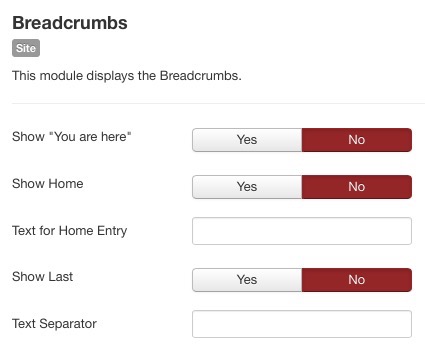
Joomla Breadcrumbs will disappear.
* Please use the comment form below. Comments are moderated.*


Comments