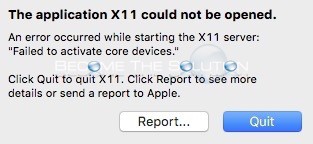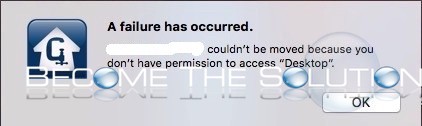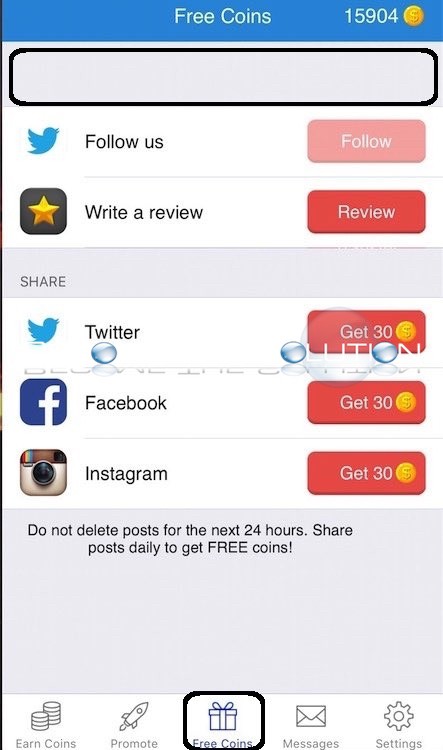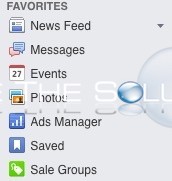File Transfer Protocol (FTP) is a popular Transmission Control Protocol (TCP) that allows users to transfer files between hosts and or servers. It’s extremely fast, reliable, and straightforward. Anyone with a PC can quickly setup free FTP software to use. To use FTP, you need at least 2 PC’s – one acting as a host and...
If you are trying to run a bottled Mac X application that requires X11, you may receive the following error message upon launching it. This error is most common if you are running Mac X 10.11 El Captain: The application X11 could not be opened. An error occurred while starting the X11 server: “Failed to...
If you attempt to unstuff a .sit file using Mac X Stuffit Expander and receive the following error message: “FILENAME” couldn’t be moved because you don’t have permission to access “PATH” It is very likely the file was compressed in Mac OS 9 and the original permissions on the file are preventing it from being expanded within Mac...
TwitGrow is a mobile device app that allows you to earn coins to promote your own Twitter content. This app is widely popular amongst people looking to gain followers, likes, or retweets on any Tweet for a Twitter account added into the app. A unique feature is a way to transfer earned coins from a TwitGrow account...
For those that manage multiple group pages in Facebook, it may be helpful for you to manually rearrange the order of them. On your side panel, hover over pages and click more At each page to your favorites Next, hover over a page from your favorites side bar and click the wheel – then select rearrange.