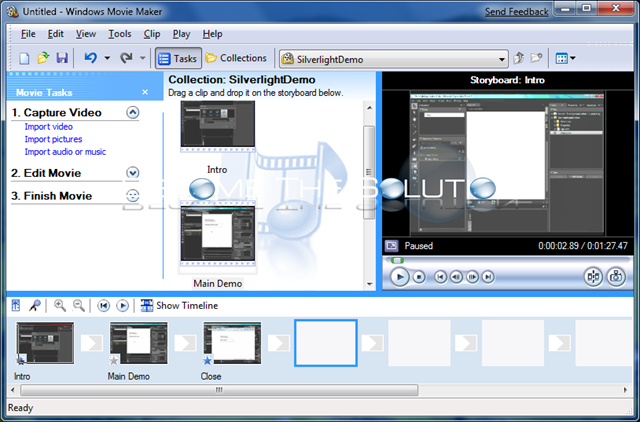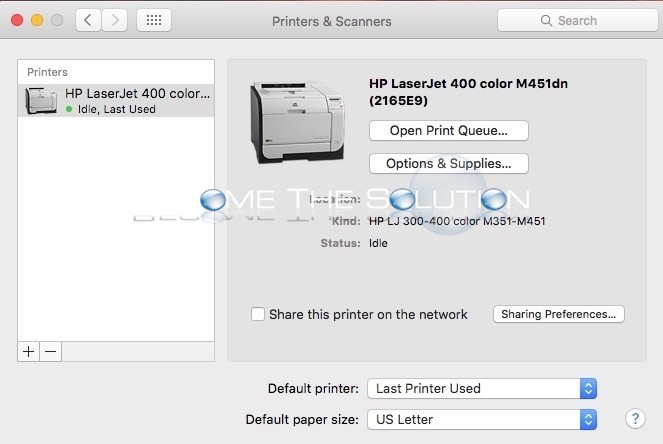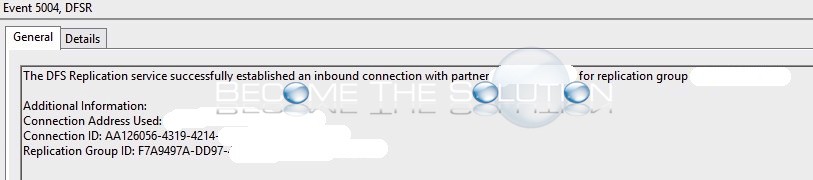Windows Movie Maker is a free video editing software part of Windows Essentials suite that allows you to edit videos. Read the latest on Windows Movie Maker Here. The last update to the software was April 17, 2014.
Adding printers in Windows is a relatively simple task. Follow these instructions to add a network or directly connected printer to your Windows Operating System. Go to Windows Start bar in bottom left corner and type Devices and Printers. Open it.You will see printers and other devices currently added. You may notice Adobe PDF added as a...
Adding a printer to Mac X is extremely straightforward. Follow these steps. Plug your printer into your network or directly to your Mac.Open System Preferences. Top Left Apple Icon -> System Preferences.Select Printers & Scanners in top middle bar.You will be at the default add printer screen. Select the “+” at the bottom left.In the example, Mac...
If you manage a Facebook Group(s), you may suddenly notice Facebook group page notifications to your Facebook profile. The notifications include people that like, react, check-in, and comment in your groups. It is not clear what triggers the notifications to suddenly start; however here are the simple steps to disable group notifications. Step 1: Login to your...
In a DFS server environment, you may receive the following Windows System event error(s) on a DFS host. The error may cause your system to freeze and crash. The DFS Replication service successfully recovered from an internal database error on volume X. Replication has resumed on replicate folders on this folder. (Event ID 2106) And...