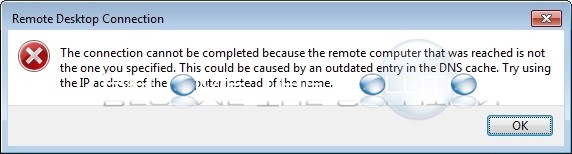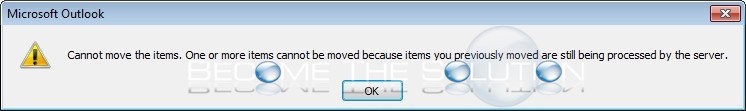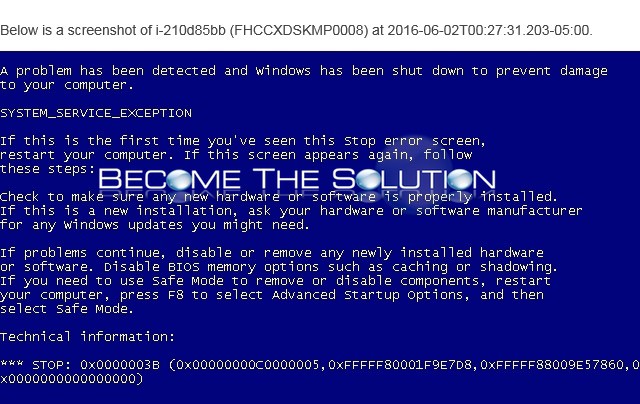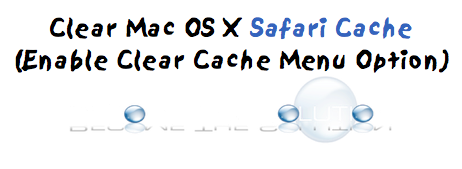In Windows, if you try to RDP (Remote Desktop) to another server, you may receive the following error message The connection cannot be completed because the remote computer that was reached is not the one you specified. This could be caused by an outdated entry in the DNS cache. Try using the IP address of the...
If you try to drag and drop emails into an archived folder or PST file, you may receive the following error Cannot move the items. One or more items cannot be moved because items you previously moved are still being processed by the server. The error is due to the Microsoft Outlook Server catching up on...
The blue screen of death Windows error – system_service_exception. The error is matched with the following Technical Information: ** STOP: 0x0000003B. Retrace your steps you were doing on your computer before the blue screen appeared with the error. Did you install new hardware? Did you install any new software? Maybe you received a Windows Update unknowingly?...
The latest version of Safari for Mac OS X hides the empty cache buttons and you need to enable them. Follow the steps below. Go to Safari menu -> Preferences… Select Advanced tab. Select Show Develop menu in menu bar toward the bottom. Finally, go to Develop menu -> Empty Caches. You can also manually delete the Mac...
Amazon (by Baicheng) sells a 2nd hand MacBook Air 45w Power Adapter for $23 (Compared to Apple genuine $75) and free shipping. Based on the positive Amazon reviews, we ordered one. It arrived within 3 business days standard ground – the free shipping option.The power adapter arrived in a discreet plastic shipping bag. Unwrapping revealed a...