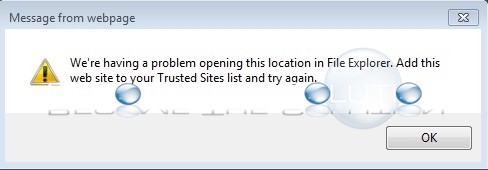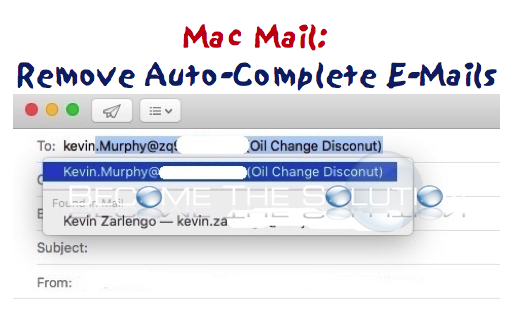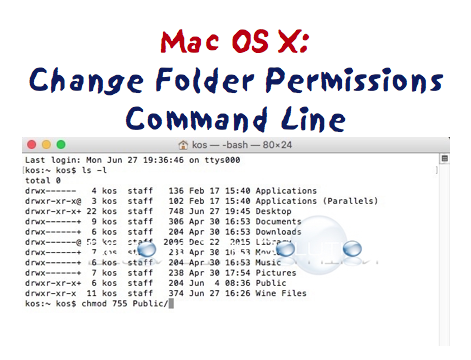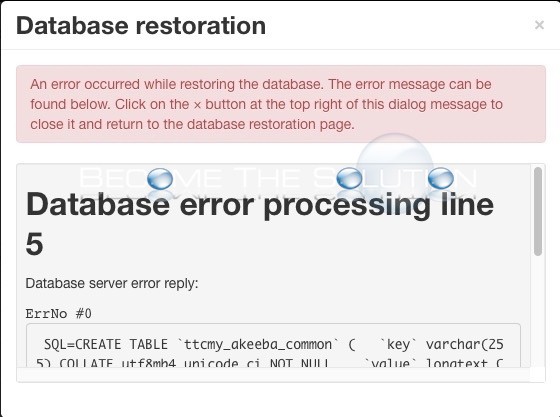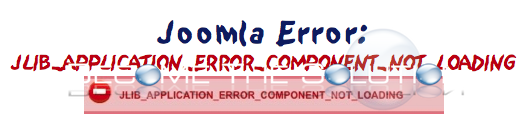In Microsoft SharePoint, you may receive the following error when trying to open explorer browser to view folders and files. Message from webpage We’re having a problem opening this location in File Explorer. Add this web site to your Trusted Sites list and try again.
For the latest version of Mac X Mail client, follow this update guide. By default, Mac Mail will remember past email addresses you type and send emails too. This can be convenient and equally annoying. Sometimes you only need to send a single email to a particular address but because that email address was similar to another one...
Let’s review the types of permissions you can choose from in Mac X and Unix PermissionsNoneExecuteWriteWrite and executeReadRead and executeRead and writeRead, write and executeOctal01234567Symbolic-----x-w--wxr--r-xrw-rwxIn Mac X Terminal, you will use octal notation to set permissions as needed.It is important to note that Mac X 10.11 by default sets permissions to limit the logged in user to...
Using the latest version of Akeeba Backup, you may receive the following error while trying to restore your database: Database restorationAn error occurred while restoring the database. The error message can be found below. Click on the × button at the top right of this dialog message to close it and return to the database restoration...
You may receive the following error in Joomla 1, 2, and 3 front-end and back-end sites after uninstalling a plugin, module, or component. JLIB_APPLICATION_ERROR_COMPONENT_NOT_LOADING