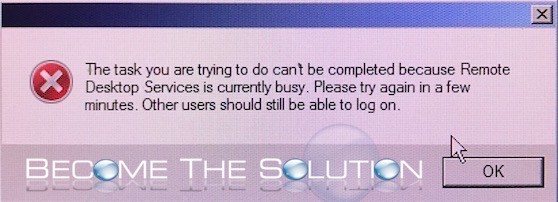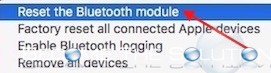Are you considering a 401k hardship withdrawal from your current employers 401k plan? This is a complete guide (start-to-finish) on necessary steps, what to expect, and useful tips to taking a hardship withdrawal from your 401k plan. Do You Qualify for a 401k Hardship Withdrawal? The IRS explicitly defines requirements for the hardship rule based...
The App Store frequently asks for your password to be able to download new Apps, updates, or free Apps. You can easily tell the App Store to save and remember your password so you never get prompted again. Follow these steps. 1. Go to -> System Preferences -> App Store
If you are using Citrix (Desktop 3.5), you may receive the following error message trying to login or connect to a new or existing desktop. The task you are trying to do can’t be completed because Remote Desktop Services is currently busy. Please try again in a few minutes. Other users should still be able...
Is Bluetooth on your Mac acting up recently? Are you loosing connection with a Bluetooth speaker randomly? Are you still able to pair Bluetooth devices to your Mac? You can try to reset your Mac Bluetooth settings which is found in a secret debug menu. Follow the steps below. Note: Resetting the Bluetooth on Mac...
Want to always see and use your favorite Dashboard Widget? You can bring Mac X Dashboard items to your Desktop and make them show persistently. Follow these steps. 1. Find your Dashboard hotkey. Go to System Preferences -> Mission Control and see your hot key for Dashboard. 2. While still in Mission Control, ensure...