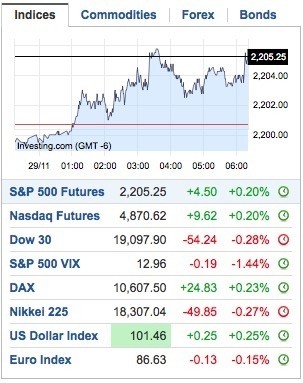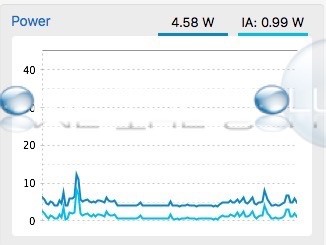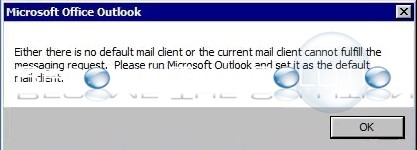After the markets close in the US and other nations, stock market futures begin to forecast and react to after-market trading and news. Stock Market Futures provide an indication to how the markets will look at the next day’s open. You might monitor Stock Futures if you manage your own 401k. Typically, you can change your...
Ever wonder how much power your Mac computer is actually using in real-time? As long as your Mac has an Intel processor (all latest Mac machines have Intel processors today) you can monitor your Mac computer processor power in watts, processor frequency (how fast each core is running) and temperature – all in real time! ...
Turbo Boost is a feature on modern day Mac computers that allow a processor to increase and decrease clock rate (processor speed) as Mac OS needs it. There are benefits to Turbo Boost including energy conservation, increasing battery life, and generally increasing your Mac machine life. There are a lot of Mac geeks that would like...
In the latest version of Mac X mail, you can add an image to your signature(s) easily. 1. Open Mac Mail and go to Mail -> Preferences -> Signatures 2. Click + to add a new signature template. 3. Next, find the image you want to place inside your signature. Simply drag the image into...
While working in Windows, you may receive a message that there is no default mail client set when you launch an application that is requesting access to Microsoft Outlook. The error may read per below. Microsoft Office Outlook Either there is no default mail client or the current mail client cannot fulfill the messaging request. Please...