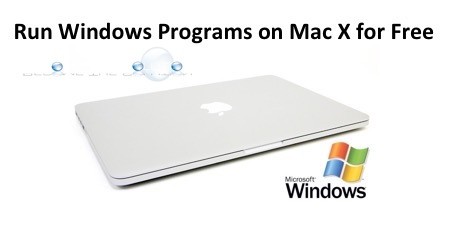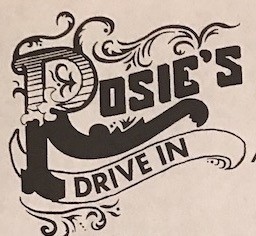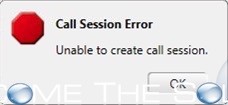We found a durable privacy protector screen for an iPhone 7 Plus. The Elekmate Anti-Spy Tempered Glass Screen Protector features durable tempered glass for outstanding privacy with 90˚ vertical visual zone. Includes free shipping. iPhone 7 Plus Privacy Screen Protector Unboxing The Elekmate Tempered Glass comes in a sleek hardcover retail package. The packaging...
We live in the decade where Mac & Windows get along with each other – exceptionally well. Let’s travel back in time first. Back in the 90’s when Mac OS was an infant, Connectix offered Windows Virtualization using Virtual PC. Virtual PC software allowed you to launch your own copy of Microsoft Windows in a separate...
Rosie's 708-636-771710235 CiceroOak Lawn Find the latest scanned carry out menu. If you have an updated menu or have found an error, please let us know by using the comments form below. Click to Expand
* If you have a Chicago menu to contribute or an updated restaurant menu to share, please email us at
In Avaya One-X Communicator / Agent, you may receive the following error trying to create a new call. Call Session Error Unable to create call session Ensure you have the correct Server Address, Dialing Rules, and Cell Phones (if using) are correctly set. All else, rebuild the Avaya One-X profile settings by deleting them...
Google recently sent an email to business owners letting them know about new notification settings you can adjust for Google My Business Pages. You now see several options of notifications to turn on/off in Google My Business settings. The new notification preferences are listed below. Important Updates Customer Reviews Customer Photos Listing Health Insights Product...