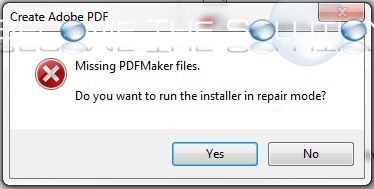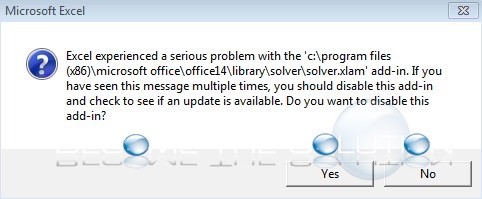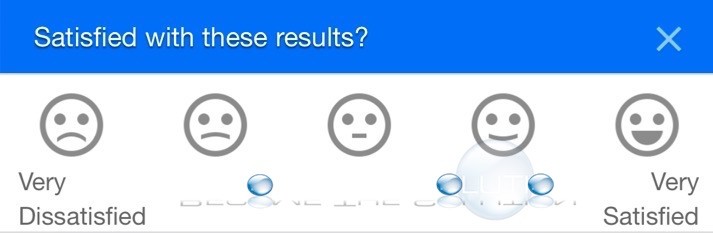You may receive the following error message in Adobe Acrobat when trying to create or save a PDF file. Create Adobe PDF Missing PDFMaker files. Do you want to run the installer in repair mode?
Some believe you can enable Hotspot and connect to a Wireless Network at the same time with an iPhone. In theory, this might allow you to wirelessly connect a device to your iPhone Hotspot and utilize the Internet off the iPhone Wireless Network it is connected to. In this way, the iPhone isn’t using its data...
You may receive the following error opening an Excel Worksheet with a linked Access Database. Initialization of the data source failed. Check the database server or contact your database administrator. Make sure the external database is available, and then try the operation again. If you see this message again, create a new data source to...
You may receive the following error in Microsoft Excel when trying to open Excel. You can click yes to continue opening Excel. Excel experienced a serious problem with the ‘c:\...... add-in. If you have seen this message multiple times, you should disable this add-in and check to see if an update is available. Do you...
Have you typed a Google search and noticed a popover window from google at the bottom? Satisfied with these results? Looks like you can rate from very dissatisfied to very satisfied.