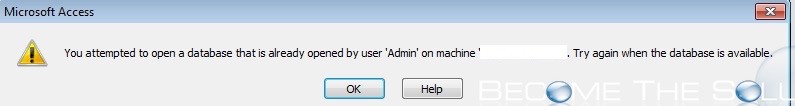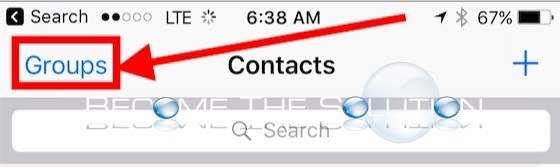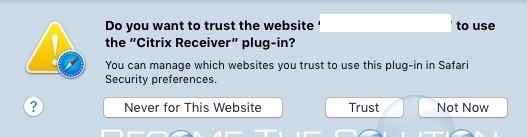You may receive the following message while trying to open a Microsoft Access Database. You attempted to open a database that is already opened by user “” on machine “”. Try again when the database is available.
Are you trying to ignore an incoming call on your iPhone but you don’t see an explicit “ignore this call” button? Why doesn’t iOS have this? Well, here is how to immediately ignore call so you iPhone stops ringing and the call goes to voicemail. 1. While receiving an incoming call on your locked iPhone...
You may notice you have multiple contact groups added to your iPhone. This happens if you have multiple iCloud or email accounts added to your iPhone. If you are like us, we prefer storing all contacts locally on our iPhone. Recently, we noticed when we created a new contact on our iPhone, it did not show...
If you use Safari in Mac X, you may receive a prompt to trust or not trust a website to use a plugin installed in Safari. Luckily, you can change to always trust and allow websites so you don’t receive this prompt each time. Do you want to trust the website “” to use the...
If you use multiple web browsers in Mac X, you can choose a default web browser to automatically open links you click them. 1. Go to -> System Preferences -> General