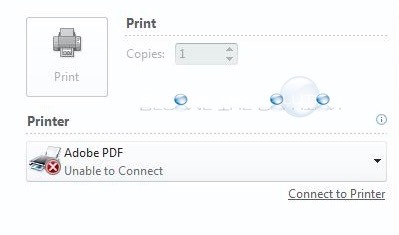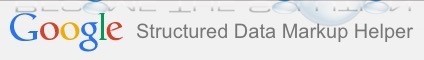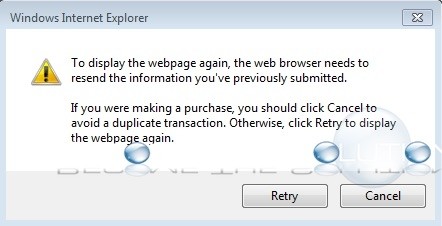VLC Player is a powerful, fast, and free open-source media player for Mac and Windows. It is one of the most popular video players on the Internet because of being able to play the most popular and least popular video file formats including ASF, AVI, DVR-MS, FLV, Matroska (MKV), MIDI, [b] QuickTime File Format, MP4, Ogg,...
Do you have a .rar file(s) that need extraction? RAR is an archive file format, similar to ZIP files. RAR files are not as common; however, you may occasionally need to unpack several RAR files quickly. A quick, lightweight, and free UNRAR utility for Mac X is UnrarX.
You may receive the following error when trying to print or export to Adobe PDF in Microsoft Windows. Adobe PDF – Unable to Connect
Are you trying to implement the correct microdata on your blog, website, or business page? Do you want your Google Card to show exactly what you want when your business is Googled? Luckily, there is Google Markup Tool to help you create actual microdata markup that Google will accept. 1. Open the Google Markup Tool...
You may receive this message in Internet Explorer while browsing a web page. To display the webpage again, the web browser needs to resend the information you’ve previously submitted. If you were making a purchase, you should click Cancel to avoid a duplicate transaction. Otherwise, click Retry to display the webpage again.