Fix: Excel – Initialization of the Data Source Failed
You may receive the following error opening an Excel Worksheet with a linked Access Database.
Initialization of the data source failed.
Check the database server or contact your database administrator. Make sure the external database is available, and then try the operation again. If you see this message again, create a new data source to connect to the database.
Run-time error ‘1004’
Check the database server or contact your database administrator. Make sure the external database is available, and then try the operation again. If you see this message again, create a new data source to connect to the database.
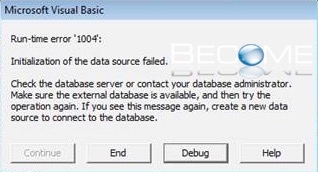
This error occurs when opening a newer Data Model in an older version of the Power Pivot add-in. Ensure the correct version of the Excel Power Pivot add-on is installed. Go to add/remove programs in Windows to verify this.
in addition, try deleteing the SNL Clients Functions Registry Key;
HKCU\Software\Microsoft\Office\14.0\Excel\Options
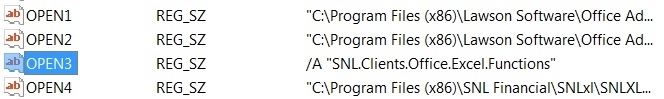
All else, completely uninstall and re-install Office. You have corrupted files that need replacing.
* Please use the comment form below. Comments are moderated.*

Comments