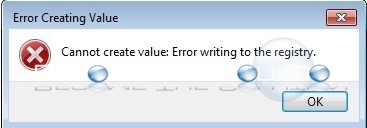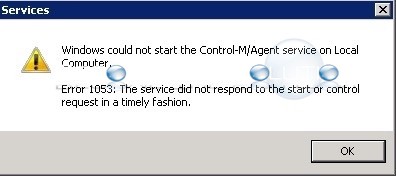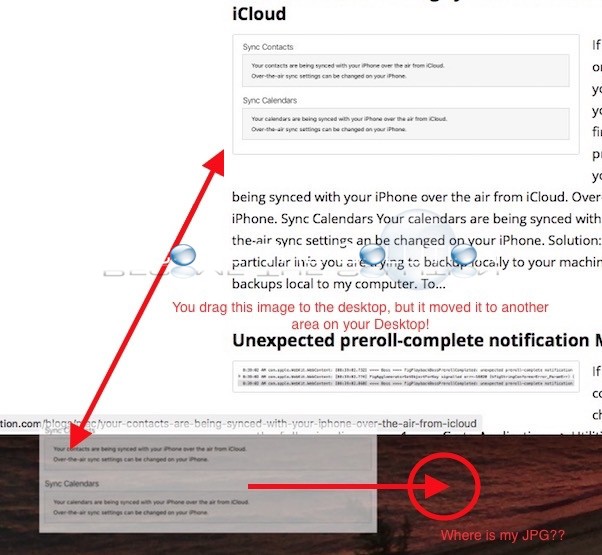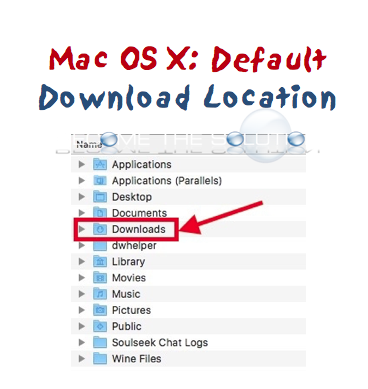If you attempt to create a new registry value in Windows, you may be prompted with the following message which prevents you from creating any new keys. Error Creating Value Cannot create value: Error writing to the registry.
You may receive the following error trying to start Control-M Windows services. Windows could not start the Control-M/Agent service on Local Computer. Error 1053: The service did not respond to the start or control request in a timely fashion. 1. Check to ensure your Control-M agent configuration file is present and has registry values....
When you play any Snapchat story, you may notice the volume not automatically playing on your friend’s stories. You are forced to turn on the volume for each video Snapchat.
Do you sometimes drag images from a web page off to your desktop (Safari web browser for instance), but the image isn’t where you dragged it too? The image you dragged suddenly snaps to another area on your desktop, leaving you to move any windows you had open around to actually find the image. Super annoying!...
By default, Mac X downloads all files from Google Chrome, Mozilla Firefox, and Safari to the current logged in users Home Downloads folder. To access the default download folder, follow the screenshots below. 1. Double-Click your Hard Drive 2. Double-Click Users 3. Double-Click the User folder (or your account name)