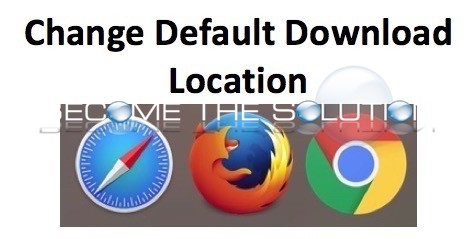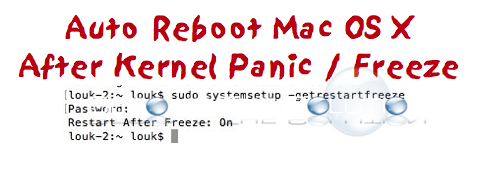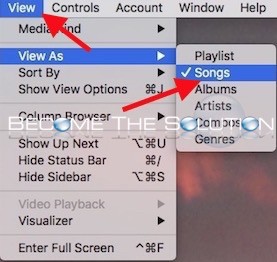You can easily change the default download directory of your favorite web browser in Mac to be somewhere easily accessible, such as your desktop. To change the default directory of Firefox, Chrome, and Safari follow these steps. Change Default Download Location Safari 1. In Safari, open Preferences Safari Menu -> Preferences 2. In General,...
Even though Macs don’t freeze often, it might be best practice to force your Mac to auto-reboot should it freeze down the road. Set Restart on Freeze might be beneficial if you run a Mac X server and it suddenly freezes – having it reboot itself to bring it back to life and your server services...
Are you trying to view newly added songs into iTunes as the song view only and not some other view such as playlist? Set the default view by doing the following. 1. In iTunes, open the View menu.
You may receive the following error while working in Microsoft PowerPoint. There isn’t enough memory available to read Worksheet
If you don’t know already, your iPhone is most likely using your data plan while it sits idle on your couch next to you. Take these steps now to instantly save on your data plan usage each month and save you money $ now! 1. Disable Background App Refresh (Settings -> General -> Background App...