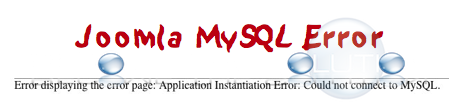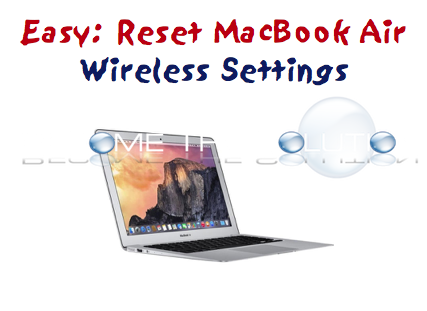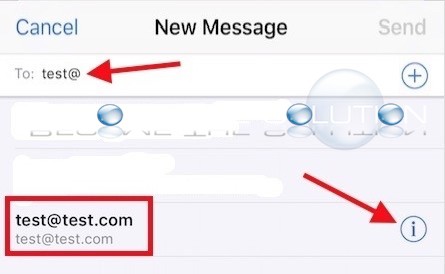You may receive the following error quickly (re-rendering the page it disappears) if trying to browse a Joomla 3 based web site. Error displaying the error page: Application Instantiation Error: Could not connect to MySQL.
1. Open Safari browser on your iOS device. 2. In this example, we use Google images to search for Become The Solution 3. Click the image to view it. 4. Gesture your finger lightly (not a hard gesture) on the image you want to copy to reveal save image and copy.
Quickly reset your MacBook Air wireless network settings following these steps. 1. Navigate to Hard Drive -> Library -> Preferences -> SystemConfiguration
If your Menu Bar icons in Mac X Yosemite suddenly start to disappear, you may have a corrupt System UI Server preferences file. Delete the file and reboot following these steps. 1. Open Mac X Terminal 2. Type: rm ~/Library/Preferences/com.apple.systemuiserver.plist then
In the native Mail client on iPhone and iPad, iOS automatically remembers email addresses you previously sent emails too. You can delete any remembered email address easily – follow these steps. 1. Open iOS Mail app. 2. Start typing a remembered email address. You will see it appear. Click the “i” next to the...