Why: Amazon Sorry Something Went Wrong on Our End (Dog Pictures)
If you are browsing Amazon.com you may receive a dog-friendly message after clicking a link or searching for a product.
Sorry something went wrong on our end. Please go back and try again or go to Amazon’s home page.
This is a general message Amazon displays on their website when they cannot serve a website request, also known as an HTTP or HTTPS request. During website high load periods (such as Amazon Prime day) this message may appear more frequently than normal. If you cannot get past the message, simply wait a few minutes and try browsing Amazon.com again.
Typically, refreshing the Amazon page resolves this message and usually allows Amazon shoppers to continue browsing and add products to their cart.
Here’s a nice collection of Amazon sorry something went wrong on our end messages and cute doggies.

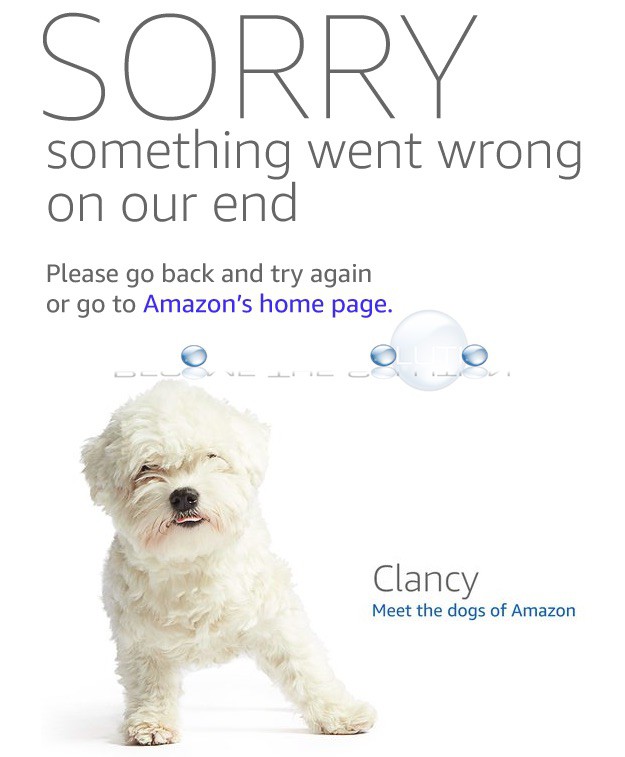
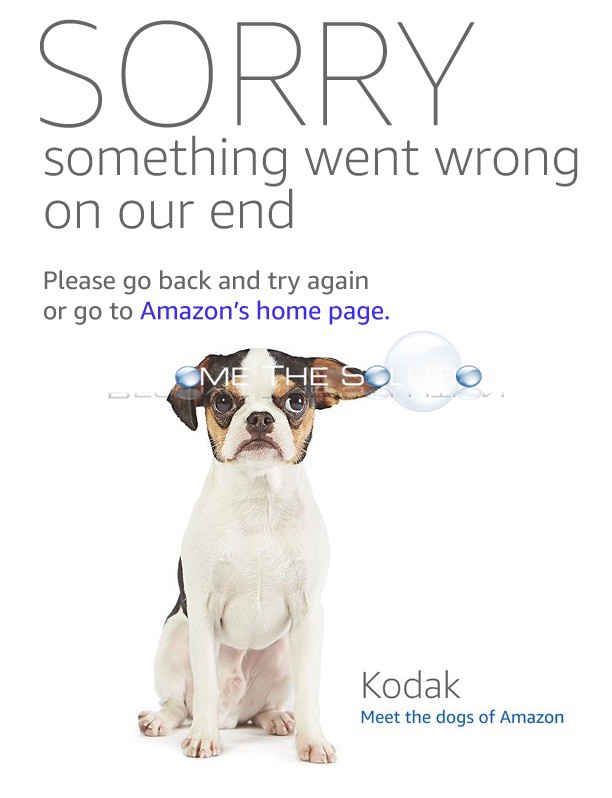
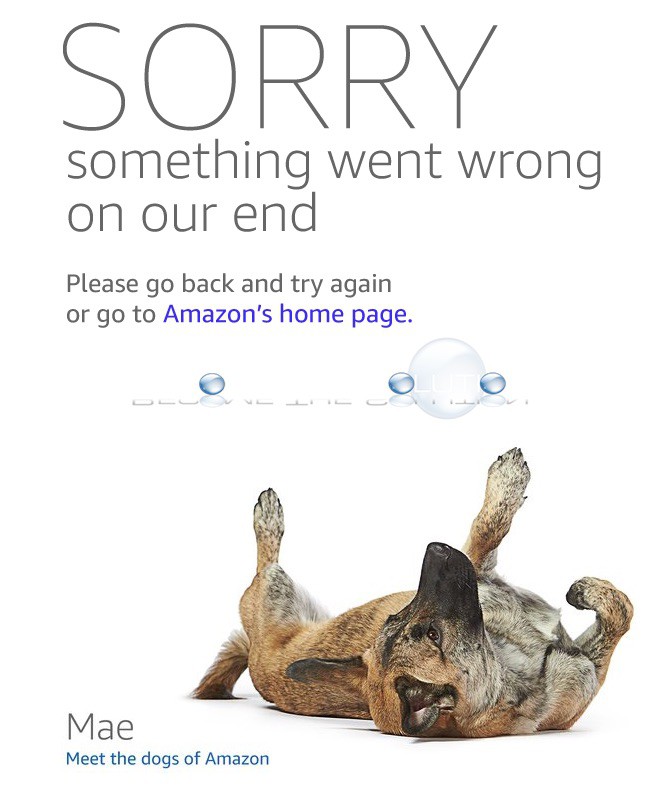
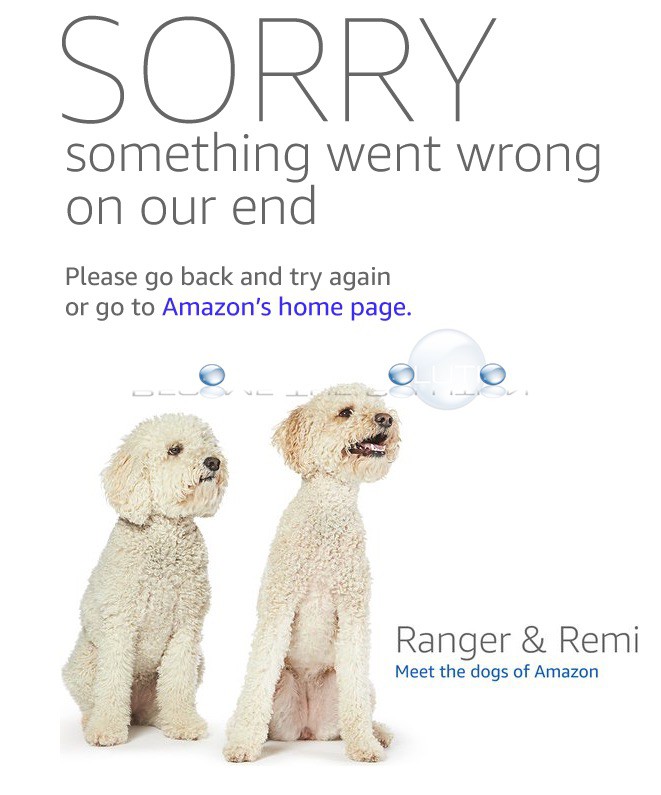

Comments 21
I too have recently been the victim of unwanted and nonconsentual cute puppy attacks by their site on my innocent browser. My lists all show no pictures and everything either puppydogs when clicked or says incorrectly the item is not found or available.
This seems like Amazon has jumped the shark now that he has a penis rocket of his own. That dick.
I am so fed up here. Im on my desktop computer and when i go into Amazon help or customer service im getting the dogs... something wrong. So finally, try to find a number to call Amazon, and the associate says we have to send a verification now to your email so we know its you. Nothing ever comes. Try doing it again, nothing comes. I cant even discuss with the associate about the something wrong on the page, cause they can't personally verify me.. This is something new cause i have never had to vertfy in the past. Usually a verification would be some challenge questions. So something is up with the site. Ihave no idea what it could be on my end. Any suggestions what it could be?
I am having the same problem. Very frustrating. Contacted Amazon Tech support and they couldn't help me
Another forum noted that the problem (for Mac users anyway) is often Avast Security. Go into Preferences>Core Shield>Web Shield and uncheck everything, then try Amazon again.
This worked for me as well. But how can I turn web shield back on and mark Amazon as safe?
thank you. did work. I made amazon.com as an exception and checked everything on again and is working.
WTF WHY CAN'T I CONTACT AMAZON SUPPORT. THIS IS SO FRUSTRATING, AMAZON!!
This has been happening to me for weeks now and I can't contact anyone or I get the same message...had anyone come up with a solution?
I am having the same issue for the last several days, tried re-booting my phone, deleting and reloading the app nothing is working.
happening here too. with firefox but not chrome. wierd.
It's been happening and continues from July 14th. Very frustrating!
Come on Amazon get your act together
I'm having the same problem, and tried on two different days. For many different types of activities when I click on the amazon webpage I get this error, even when I'm logged in. ...including the the "contact us" button.
Yeah, well this has been happening to me for weeks now and frankly, I'm a little more than irritated. I can't access My Account or Mt Shopping Cart to even pay and check out. What the hell is going on? Does Bezos have so much money that he doesn't need any more ????? It works in Edge, but not in my default browser, Waterfox Classic. Amazon is the ONLY site this happens on. FIX THIS AMAZON !!!!!
I'm getting the same message. Glad it's not just me.
it has been happening
all day for me today
Same here - happening almost every time I try to view my cart.
this is ridiculous! jeff bezos runs the world and he cant keep a website running!
Good to know it's not just me. I Keep getting this page when I try to access my shopping cart.
its been doing this to me all day!!!!! Why Wont it just work
Absolutely no help whatsoever. How many times can I look at pictures of dogs without throwing the computer across the room? This "solution" is a farce.