Windows: How To See Locked Files
You can check on Windows to see what files that are opened or locked by other users or processes. This is helpful for files that are being shared and used by others via Windows File Sharing. If a file is open by another user, you can use Windows Shared Folder Open Files manager to see an open file, accessed by, type, number of locks, and the open mode. This is especially useful for common files like Microsoft Outlook OST files, which can be setup to be accessed on a shared folder. Perhaps anti-virus is locking these files? You will be able to quickly see using this method.
To access Windows Open Files:
Right-Click My Computer -> Manage
Expand Shared Folders and Open Files
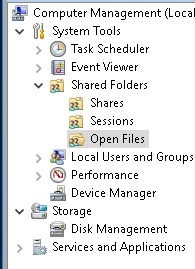
Right-click on Open Files to disconnect all users
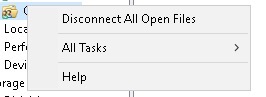
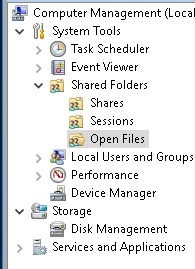
Right-click on Open Files to disconnect all users
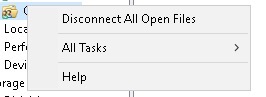
* Please use the comment form below. Comments are moderated.*


Comments