Fix: Visual Studio Unable to Download Installation Files. Check Your Internet Connection
If you are attempting to install or update Microsoft Visual Studio in offline mode, you may receive an error about your Internet connection which prevents you from downloading necessary installation files.
Visual Studio Installer
Unable to download installation files. Check your internet connection and try again.
- You must create a local cache install, including installing local certificates, before you can install Visual Studio offline. Follow the official guide here.
All else, check the Visual Studio logs located in %TEMP% folder to help reveal a reason for not being able to proceed in the installation process.
* Please use the comment form below. Comments are moderated.*
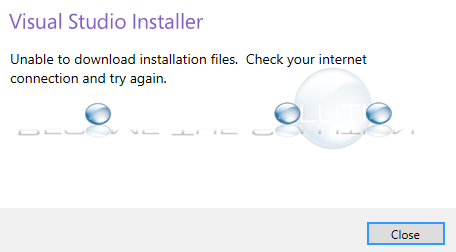

Comments