Fix: The File NormalEmail.dotm Cannot Be Opened - Microsoft Outlook
While trying to open Microsoft Outlook, you may receive an error related to Microsoft Word that delays the opening of Outlook.
The file NormalEmail.dotm cannot be opened because there are problems with the contents.
No error detail available.
The error may be related to a permissions issue on the file. Try the following.
1. Go to
c:\Users\\AppData\Roaming\Microsoft\Templates
2. Rename normalemail.dotm to something different.
3. Restart Outlook and see if the error persists.
* Please use the comment form below. Comments are moderated.*
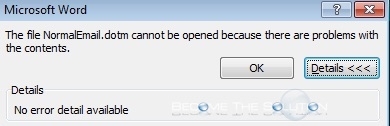

Comments